Google Business Profile for Success: Strategies for Boosting Your Visibility and Performance on Google
Small business owners may advertise their company information on Google Search and Maps for free using the Google Business Profile service.
You can share your business's hours, updates, images, and videos on Google Business Profile to help customers learn about, like, and trust your brand in a flash.
By making your Google Business profile as relevant as possible for those customers, you are telling Google that you are a relevant search result.
Additionally, having an optimised Google business Profile might improve your chances of appearing in local search results on Google.
Utilise this tutorial to enhance your Google Business Profile so that it will appear more prominently on relevant searches made by motivated clients in your area.
For more information on why a Google Business Profile is crucial for your business, what benefits it provides, how to create and verify a Google Business Profile, see the previous guide!
{{toc}}
How to set up Google Business Profile and optimise it
Google claims that search terms prefer the most pertinent outcomes for every search, and that companies with comprehensive and accurate data are simpler to connect with relevant searches. As a result, it's critical that clients understand more about how you do, where you're located and when they may stop by. Include details like your home location, contact number, and brief description, among others.
Three variables are used by Google to determine local search ranking:
- Relevance is the degree to which a search query matches your Google Business Profile listing.
- Distance: The separation between your location and the searcher or search
- Prominence: The degree to which your company is well-known
Start setting up your Google Business Profile right with us step by step!
What does an optimised Google Business Profile look like?
Ensure that everyone is aware of what an optimised business profile looks like and the reasons you need one before we go on to the strategies. Let's look at a prototype of an unfinished Google Business Profile vs a comprehensive and optimised one to help you understand what you're aiming for and why.

Why you need to optimise your Google Business Profile
The aforementioned comparison shows that a well-optimised Google Business Profile influences customer decisions to patronise your company over rivals, but there are more advantages to optimising your Business Profile for successful local advertising.
- Improve engagement
Users are using Google more and more frequently without visiting any other websites in between. Due to the fact that the content on pages of search results already completely answers their inquiries, leading to "zero-click searches." Your Google Business Profile should be designed for high-quality engagement and conversions as it may see more customer interaction than your website.
- Boost your local ranking
Business profiles are ranked by Google using an algorithm that takes into account activity and information quality in addition to proximity and relevancy. By making improvements to your Google Business Profile, you may convince Google to give you a higher local search ranking. And as you are aware, a better rank translates into greater visibility and interaction with your company.
- Convert more customers
It's difficult to attract clients with only a standard Google Business Profile. If people know to search for your company name, they may read your evaluations and discover where you are located. However, if you have a well-optimised business profile through the Google My Business account, customers can find you in keyword searches, get in touch with you, explore your website, learn more about your goods and services, view/contribute FAQs, request quotes, schedule appointments, make reservations, and much more.
Let’s Start!
Visit Google Company Profile, log into your Google account, and click "Manage Now" to begin creating your business profile.
Wait, what? You don't have a Google Business Profile yet? You should definitely learn how to create one. Here you'll find all the ins and outs of creating, setting up and using a Google Business Profile!
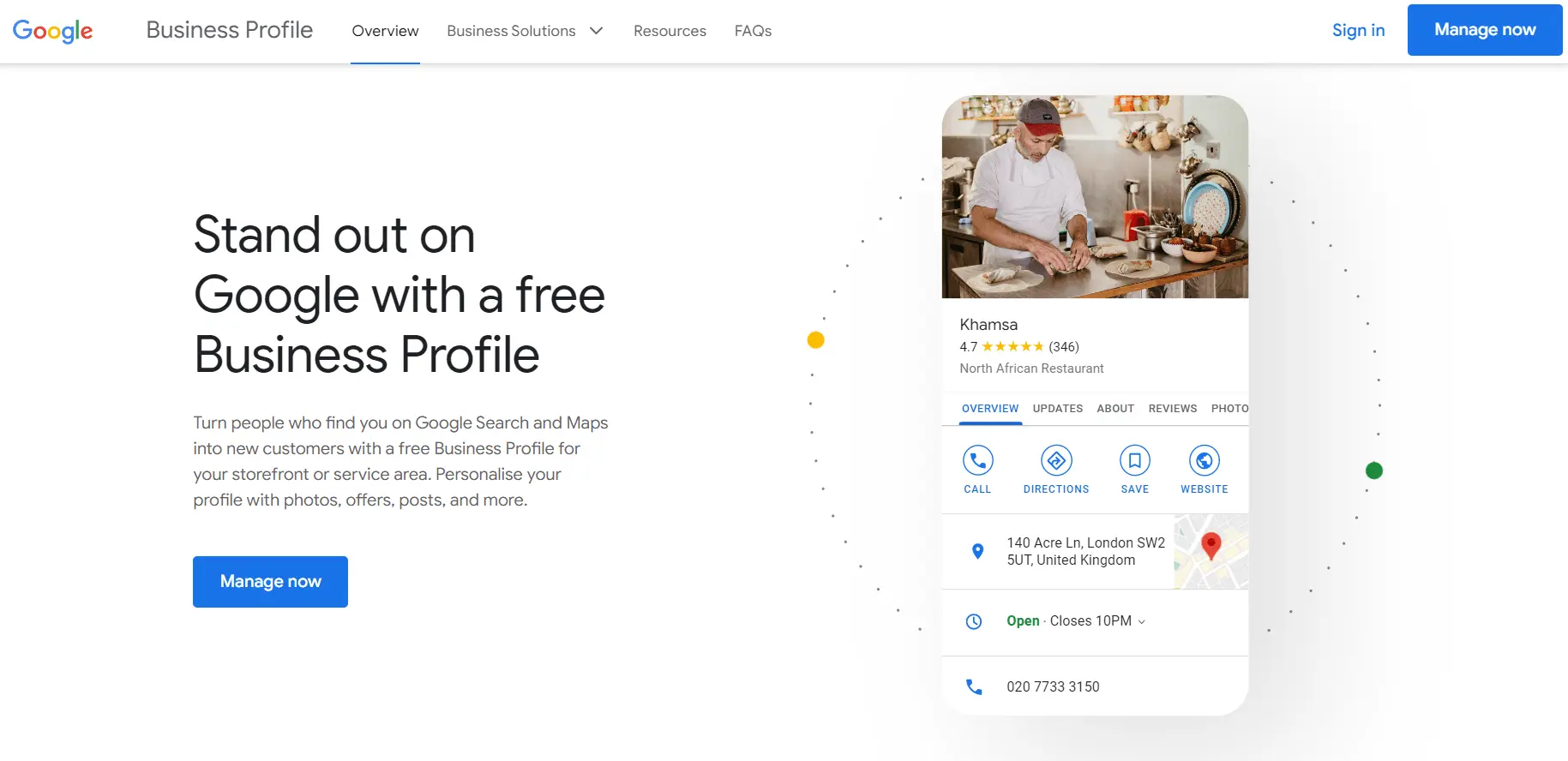
Complete all elements of your profile
A full Google Business Profile increases the likelihood that customers will think highly of your company by 2.7 times. Additionally, they are 70% more likely to go to your place.
Google states clearly that "full and precise data makes it simpler to match companies with relevant queries" Your relevance rating goes up as a result. Telling Google users "what you do, where you're located and when they can visit" is crucial in this situation.
Keep your business hours updated if they alter during special occasions or seasons.
You need to immediately finish the following profile sections:
- Names
- Direction
- Telephone number
- Website
- Time
These sections demand a bit more focus and effort:
- Category and Characteristics
- Services and goods
- From the company
- Query and response (Owner-generated queries)
Google will urge you to complete the profile's blank areas after you log in to your Google Business Profile.

Add Your Business Hours
It's crucial to provide your company hours so that potential clients will know when to come by or get in touch with you.
The hours you indicate must be exact, and you must constantly update this information whenever your operating hours vary, whether they do so permanently or just temporarily.
The section "Hours" will appear once you click "Add hours." You can indicate whether your company is open, temporarily closed, or permanently closed here:
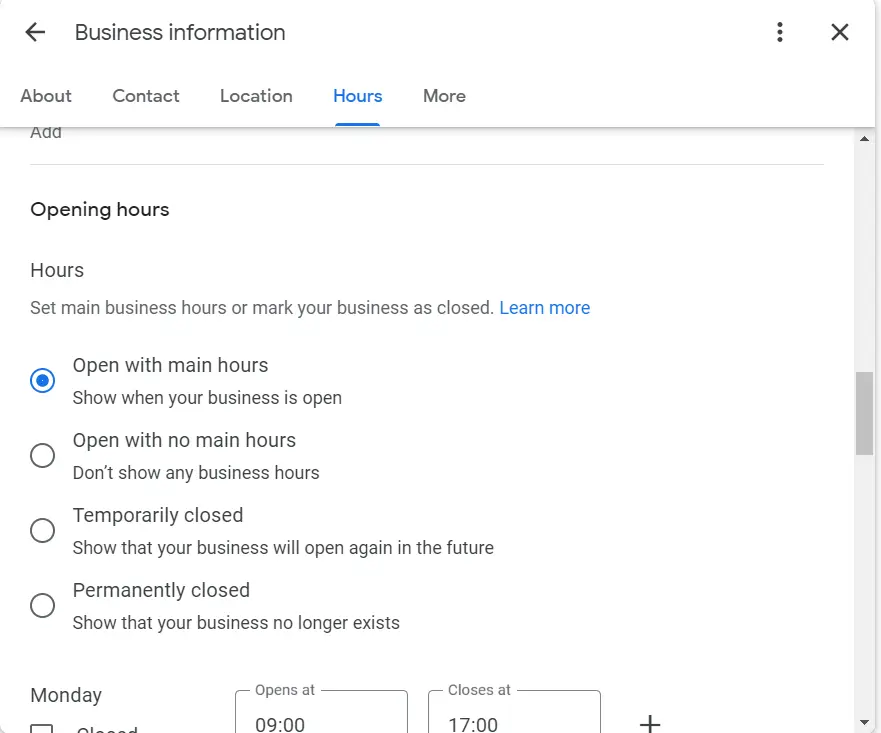
You may scroll down after selecting "Open with main hours" to choose particular opening times for every day of the week:

Be meticulous with contact information
The following steps may be used to improve the contact details in your Google Business Profile:
- Be sure the name on your retail signs and your company name are the same. Or, to put it another way, precisely how it looks in reality. Google may punish you for adding place names (unless they are part of your brand name) or keywords.
- Ensure that your company name and address completely match all of your online postings. To do this, regularly use "st" instead of "street" or "co" instead of "company." These contradictions are taken into account by Google's algorithm when determining your trustworthiness.
- Give both your normal business hours and any holidays. This promotes client traffic while also preventing the possibility of a bad review from someone who drove out to your business only to discover it closed.
Add the Business Description
Giving them a description of the company will enable them to determine whether it meets their demands and what it is all about.
You are allowed 750 characters by Google to briefly describe your company. In the "About" section while amending your business details, you may discover this field:

Google's recommendations state that the following should be in your business description:
- Your goods or solutions
- Your distinguishing feature
- You're past
- anything more that would be beneficial to searchers
Run your business description through a grammar and spelling checker like Grammarly once you've written it. Due to mistakes in your company name or profile, Google may suspend Google Business Profiles.
You should also stay away from the following in your business description:
- Links
- Offensive material
- HTML code (make sure everything is in plain text)
- Announcements of sales
Write your “from the business” description
First and foremost, you should be aware that you have no genuine influence over the brief description that displays in your business profile immediately below your company name. You didn't use this description while creating your Google profile, though!
Google creates this editorial summary to maintain uniformity throughout the platform.

You have no influence over this characterization.
However, Google does a decent job at coming up with descriptions, which is good news.
In your Google My Business account dashboard's "from the business" area, you do have control over the description. This area usually comes below the reviews section of your profile, lower down.

To make your Google Business Profile "from the business" part as effective as possible:
- Use full 750 characters, concentrating the most important information in the first 250.
- Use material from your goal statement or "About Us" page.
- Use search terms that your target market uses to identify companies like yours.
- Don't duplicate any details that are already included in your profile's other parts. Use this section to discuss how your company differs from its rivals and what aspects of it clients find most appealing.
- Links and HTML should not be used.
Add Messaging
An excellent method to engage your audience and increase sales is to accept messages from potential consumers via your Google Business Profile.
Using the direct edit experience and the business profile dashboard, a company can enable messaging:

Setting your welcome message and turning on or off your "read receipts" are the next two things you must do. You can do both of these items on the GBP dashboard or in SERPs by using GBP's "direct edit" experience.
When activated, the Message button will allow users to send messages to businesses through their company profiles.
To greet clients for incoming messages, messages might include personalised automatic answers. Since reaction times won't suffer as much, this enhances the company's responsiveness and exposure.
Maintaining a message response time under 24 hours is essential for optimum performance and exposure through the Google Business Profile. But clearly, quicker is preferable.
Customers hate waiting for responses, and sometimes, a quick response is all that separates a client from a non-customer.
Add real images and videos of your business
Including images is a great approach to give potential customers a better idea of the company and a taste of the brand. Customers have the option of adding their own images to the listing, and some will do so while writing a Google review for you.
A logo and cover image are included with your Google Business Profile. To make it simpler for customers to recognise your business, use photographs that are similar to those on your social media sites.
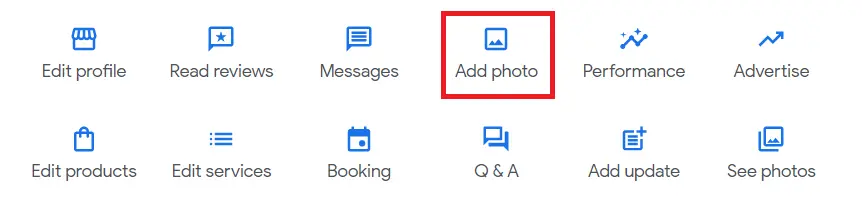
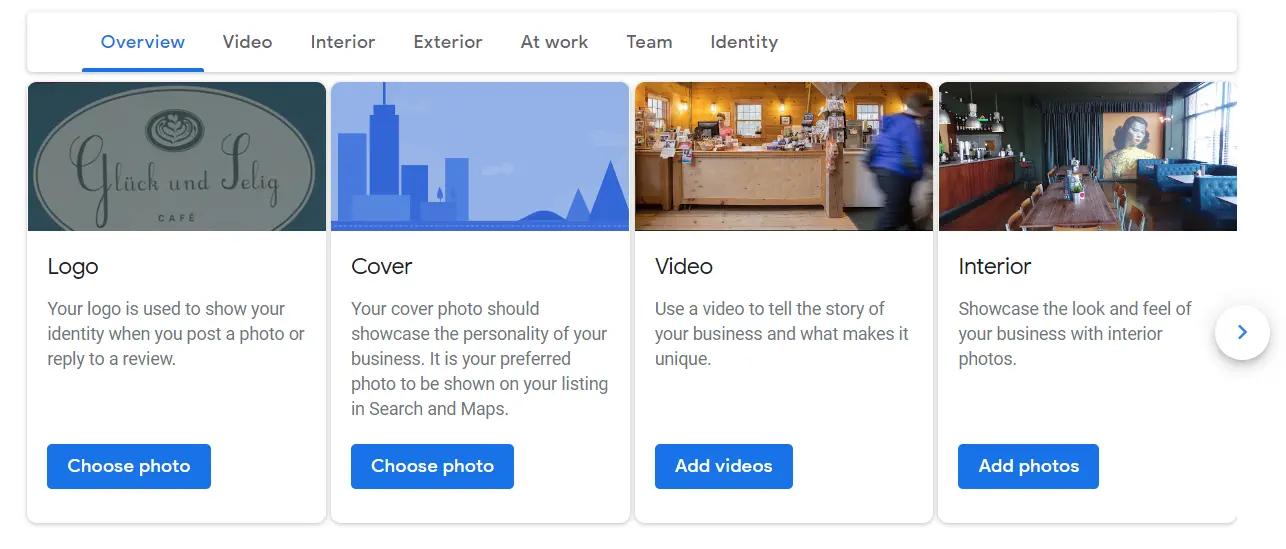
However, it doesn't end there. To highlight your location, working environment, and team, add photographs and videos.

Post images of your dishes, menus, and dining area if you own a restaurant. Make sure they are high resolution, professional, and aesthetically pleasing. Google claims that companies with images get more inquiries for directions and website clicks.

This is not a recommendation for you to go bonkers and upload 100 photographs all at once to your profile. Utilise images to enhance your Google Business Profile by following these suggestions:
- Every week, you should upload at least one new image.
- Upload your logo as the thumbnail image.
- Use a picture that best symbolises your brand as your cover photo, but don't worry about it too much because Google will show various feature photographs based on the search query.
- Refer to Google's picture rules for specifics on various types of photographs, but be sure to include team photos, pleased clients, and shots of the inside and outside of buildings.
- No stock images, no photographs with branding or effects, etc. Google aims to accurately reflect how your company would seem in the real world.
- Concentrate on clear, high-quality pictures (to align with image-enriched results).
Select Highlights & Attributes
A good technique to highlight special features of your company is by using characteristics (or highlights).
In the "More" area while amending Business information, characteristics can be added.

To see more choices, scroll down.

The following is a list of available category-specific features:
- Hotels may provide amenities, check-in and check-out timings, highlights, environmental initiatives, and class ratings.
- Restaurants and bars are able to post menus, pictures of meals, and lists of top dishes.
- Service-based companies may offer their services on their website.
- Health insurance details may be added by healthcare providers in the US.
- Businesses may choose from a variety of buttons depending on their category, such as buttons for orders, reservations, and appointment bookings.
Add Specific Services You Offer
You may define the services you provide by choosing particular company categories.
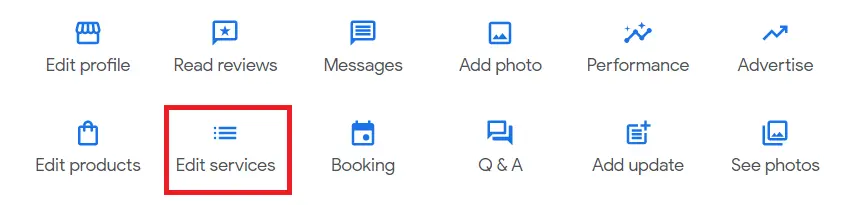
For your business, you may choose from a few different service kinds or you can invent a brand-new service category and add it.
For instance, "Acrylic Nails" or "Hairstyling" might be included as a service at beauty salons.

Add your products
Make sure to include a current inventory in your business profile if you sell items. Your items may display in Google Shopping in addition to being visible on your profile.
By utilising the Product Editor in Google Business Planner, you can highlight a carefully chosen selection of items right on your company profile.
Your consumers can click on individual goods to view additional information if you create categories with at least 3 products and complete the required fields.
So as to:


As long as they are small- and medium-sized firms, as well as a few company sectors, the majority of business types are qualified to exhibit items.
Larger companies must advertise their items via local inventory ads.
Customers may better understand the things being sold and engage with businesses when firms provide information about their products, including price, descriptions, and photographs.
Additionally, Google is able to comprehend a firm better thanks to these product specifics.
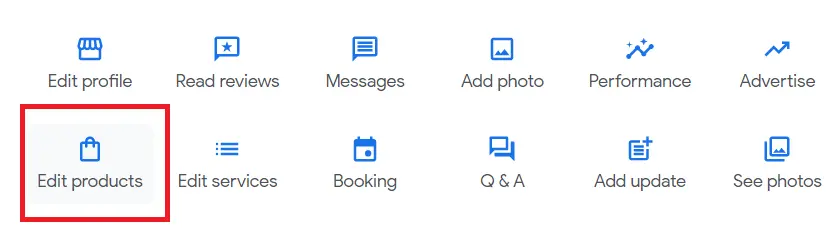

Create Google Posts
The "Updates" area at the bottom of your Business Profile is where posts are generated on your Google My Business dashboard. Nevertheless, depending on the search query, they could become more noticeable.

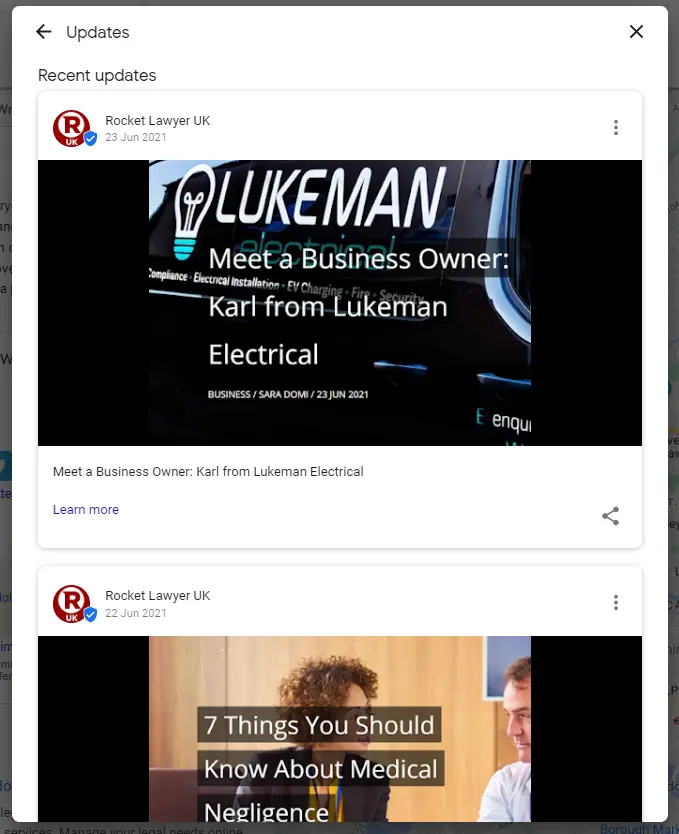
You may optimise your Google Business Profile by doing the following:
- The quantity of activities customers who find your profile take is increased by posts.
- Similar to how adding photographs increases rankings, frequent posting does the same.
- Customers are more likely to interact with your Google postings since they have stronger intent on search engines compared to other posting platforms (such as Facebook and Instagram, where they are casually browsing).
- Customers may subscribe to your Business Profile to get updates and notifications of new posts.
Your suggestions for improving your Google Business Profile with postings are as follows:
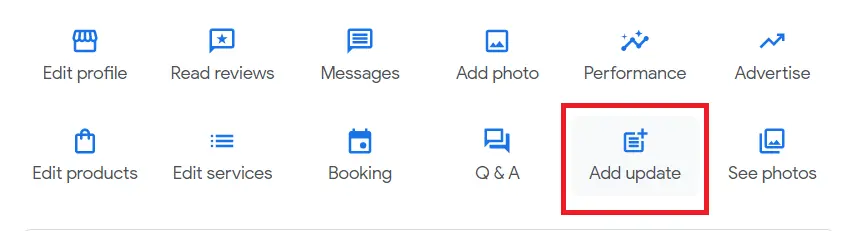
- Posting often. Not only to inform Google, but also because some post types have a seven-day expiration period.
- When creating marketing campaigns using a timeline, use events and offer postings. The postings will remain active for the duration of the date period you specify.
- Make sure each post has links and CTAs.
Ask and answer questions
A section for questions and answers may be found on Amazon in addition to the product description and user reviews. In Google Business Profiles, Google provides a similar option.


These responses could influence a customer's decision to pick your company. However, this component has to be optimised in particular because anybody may answer questions posted on a company's Google page in addition to asking them.
The Q&A component of your business profile cannot be disabled, however there are methods to make it more effective:
- Create notifications to keep track of the questions and answers that are submitted to your profile.
- Establish your own Q&A section. List the questions that are asked most frequently about your company. After that, post an inquiry, a response, and an upvote on your own profile. The terms and conditions of Google are not violated by this. Google really supports it.
- Remember your keywords. The rating of your Business Profile for a certain keyword might be enhanced by questions and answers that contain that term. So, while seeding your Q&A area, keep your keyword strategy in mind, but use them sparingly, naturally, and avoid keyword stuffing.
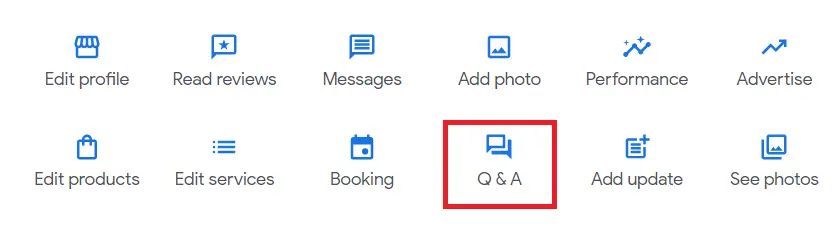
You can assure accurate information, promote your greatest qualities, and lower common entrance barriers by monitoring and seeding your Q&A section.
Respond to Reviews
A significant technique to increase credibility and trust is through reviews, which are a crucial component of social proof.
Customers may contribute as much or as little information about their interactions with your company as they'd like thanks to Google's combination of star ratings and room for in-depth evaluations. All of it aids current and potential customers in choosing which establishments to visit and what goods to purchase.
It's important to monitor your reviews because they'll be one of the first results customers see when they Google your company name. Therefore, Google reviews have a significant impact on how customers perceive your company.
Reviews are the top determinant in customer purchasing, and Google is aware of this, making them a crucial ranking element in their algorithm. Additionally, you may verify for yourself how reviews affect ranking. In what is referred to as the "Local 3-Pack," the first three local results that show up for the majority of searches made on Google are the ones with a lot of reviews and high star ratings:
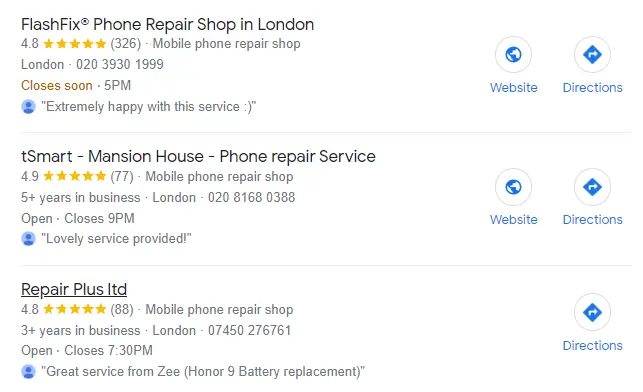
Additionally, if a business profile contains reviews with such terms, Google could potentially show it in search results.

These recommendations will help you stand out from the competition when optimising your Google Business Profile with reviews:
- To get the ball rolling, start with your most devoted, long-term consumers.
- By generating a review shortcut link or utilising Whitespark's generator, make it as simple as possible for consumers (both are free).
- Ask! If requested, 62% of consumers will leave a review. Use email, text, social media, and face-to-face talks to do this.
- Remind consumers that evaluations are helpful to others as well as you by enabling those who share their problems to find a solution and choose wise selections.
- Have a CTA for leaving a review on your website's "Reviews" page.
- React to evaluations. This feedback encourages other consumers to leave theirs, tells potential customers a lot about your company, and helps your local SEO.
Check out this post on how to gain more Google reviews for a more in-depth look at this SEO method.
Though it is not permitted, take cautious not to provide discounts, presents, or cash in exchange for evaluations.
Conclusion:
Now you can take a look at your Google Business Profile and see the results of the productive work you've done!
You can see that creating a Google Business Profile is a continuous marketing effort. In order to expand your online presence and get the most out of this local marketing tool, you must consistently take action. Among them are:
- Updating data, even if it's only a small modification like the suite number.
- Weekly posting of blog entries and photo uploads.
- Maintaining an ongoing flow of evaluations.
- Reviewing evaluations and reacting to them.
- Keeping up with new features to make sure you're getting the most out of your profile.
Your Google My Business plan must focus on giving as much high-quality data about your company as you can, not only in your Business Profile but also in the media that Google utilises to populate it—your website, review site profiles, and even your social media accounts. This is true for any Google SEO approach. Although it is impossible for us to know every single ranking component, we are aware of their main objective, which is to guide searchers to the finest company for their needs by providing them with accurate, reliable information. To maximise the benefits of Google My Business, concentrate on utilising the dashboard to create a Business Profile that correctly and completely represents your company. Then, be sure to keep this up.
