How to Make Your Instagram Bio Link Grow Your Business
There is no way a business can catch up and overtake its competitor's success without a proper social media presence. That said, there is much more to Instagram than simply posting your daily routine and DMing cute baby animal Reels to your friends. The right approach to Instagram profile management helps insightful business owners turn social media users into customers ready to spend up to 40% more than ordinary customers.
You have probably come across Instagram captions ending with the words ‘Link in bio’, preceded by something intriguing like an article teaser. If you're managing an Instagram business profile, this nifty trick is indispensable when trying to capture the attention of your target audience and, thus, drive more revenue-generating traffic to your website.
Instagram only allows you to place one clickable ‘link in bio’, so read this article carefully to get the best out of your ‘link in bio’.
In this post, we will show you how to get the most out of the link in your Instagram bio.
Let’s go!
{{toc}}
What Is a Link in Bio?
The incentive to ‘follow the link in bio’ is the equivalent of a call-to-action (CTA) button on a website. If you follow the instructions in the caption, you will find yourself looking at the profile description, and at the bottom, the blue link will be waiting for your click. The link may lead to the company website, a specific page on the website or another external resource.
Note that you are only allowed to add one link to your Instagram bio. If you want to send your prospective customers to multiple best-selling product pages, your YouTube channel, blog posts, special offers and more, you will need to create a single URL that leads to a custom landing page with all the links you want to share. Luckily, numerous link in bio tools are available with just such a functionality.
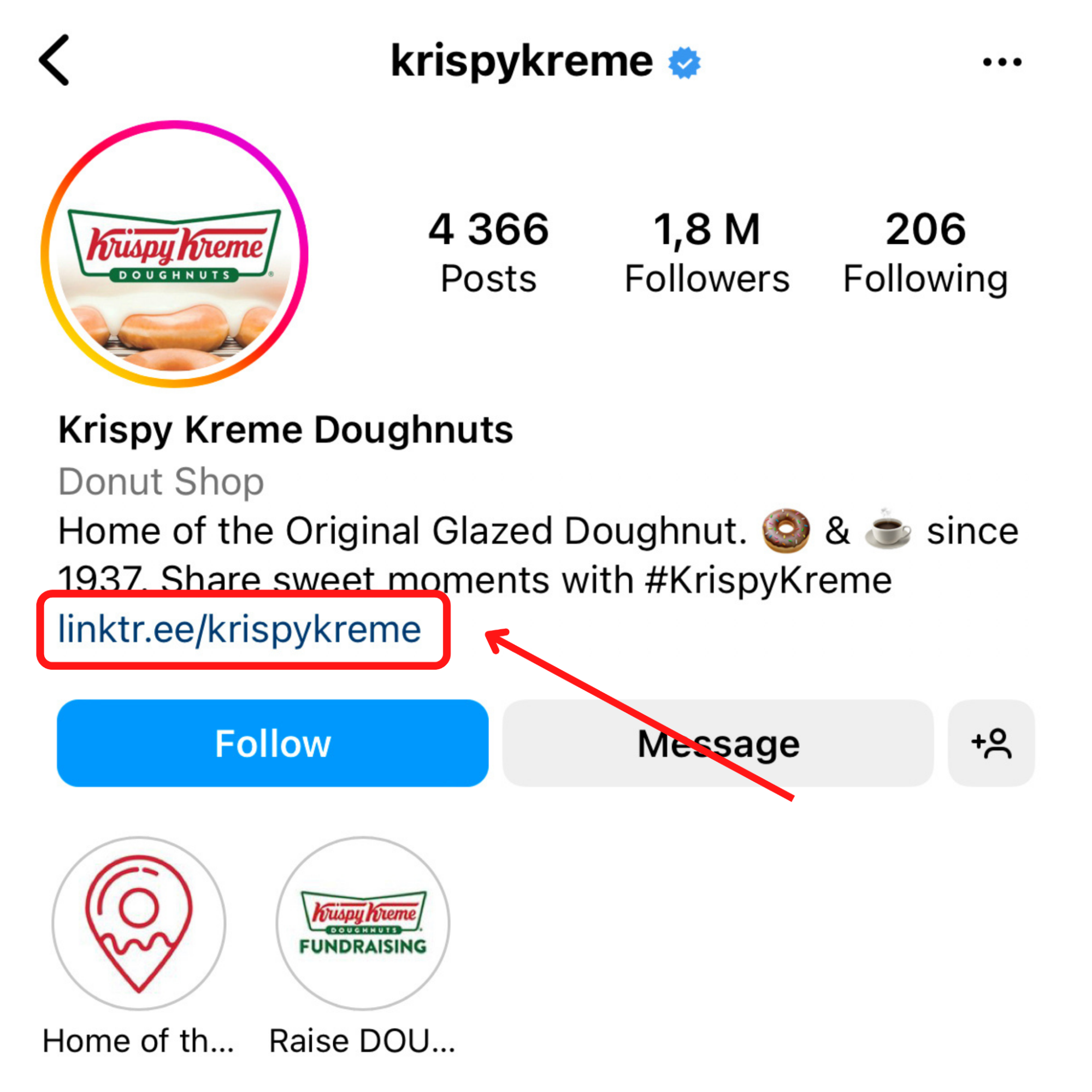 Source: @krispykreme
Source: @krispykreme
Aside from clickable links, you can also put clickable tags and hashtags in your Instagram Bio.
How to Add a Link in Bio on Instagram
Adding a link in your Instagram bio or changing it doesn’t take much time. It’s as easy as copy-pasting the URL in the corresponding field in your profile settings.
How to add a link to your Instagram bio on mobile:
- Open your Instagram profile
- Click on ‘Edit Profile’
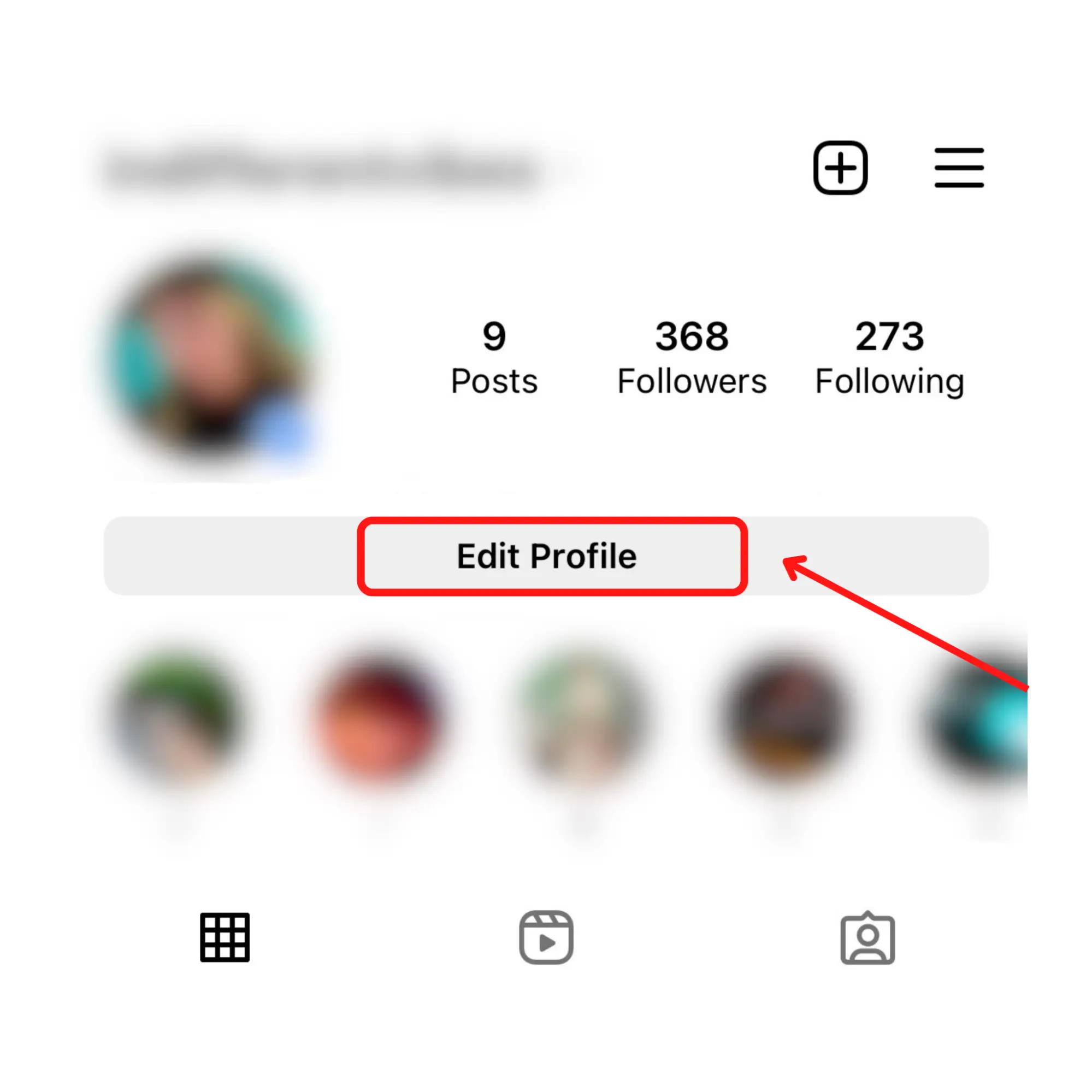 Source: Instagram
Source: Instagram - Tap the ‘Links’ menu item
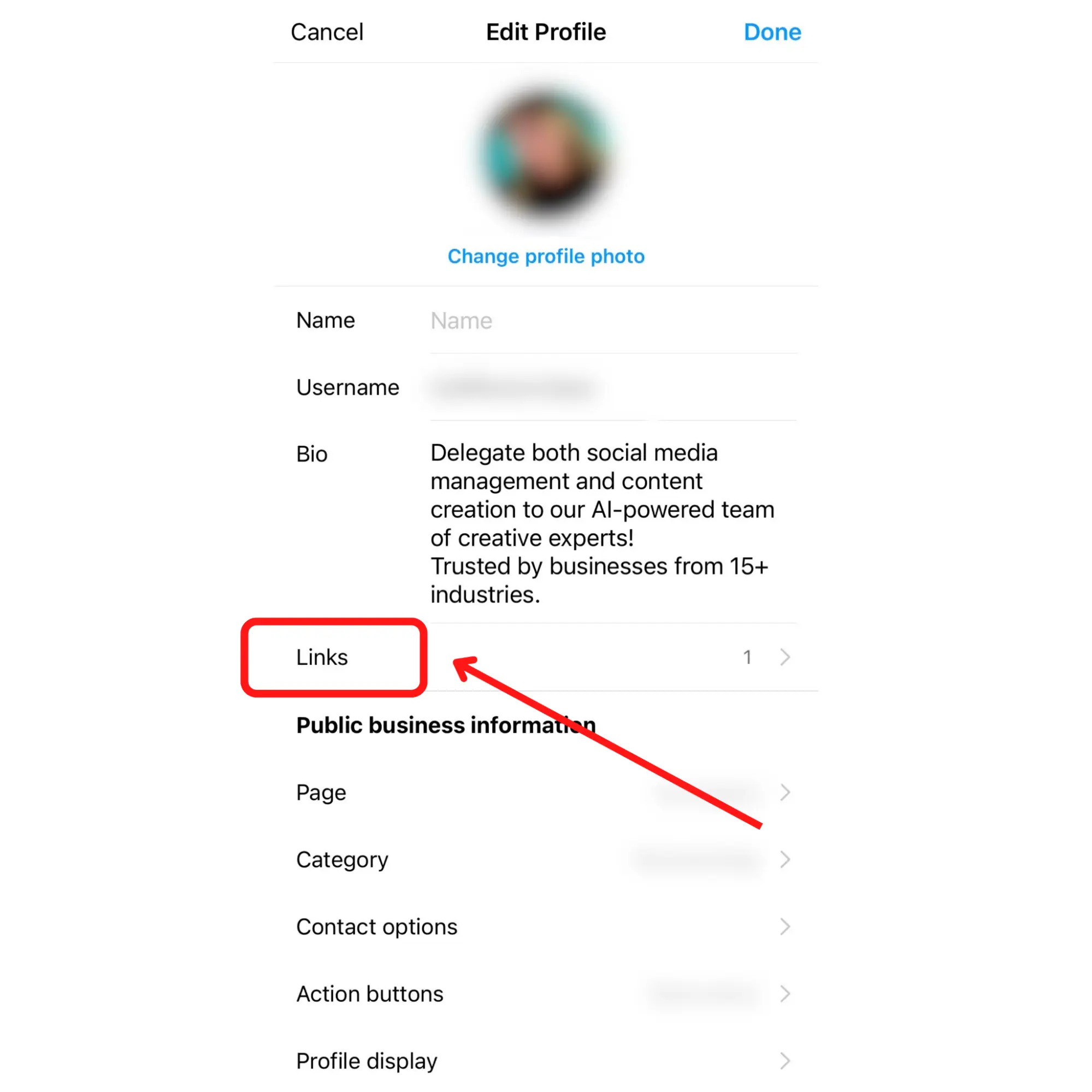 Source: Instagram
Source: Instagram - Now you can add either an external link or a Facebook link
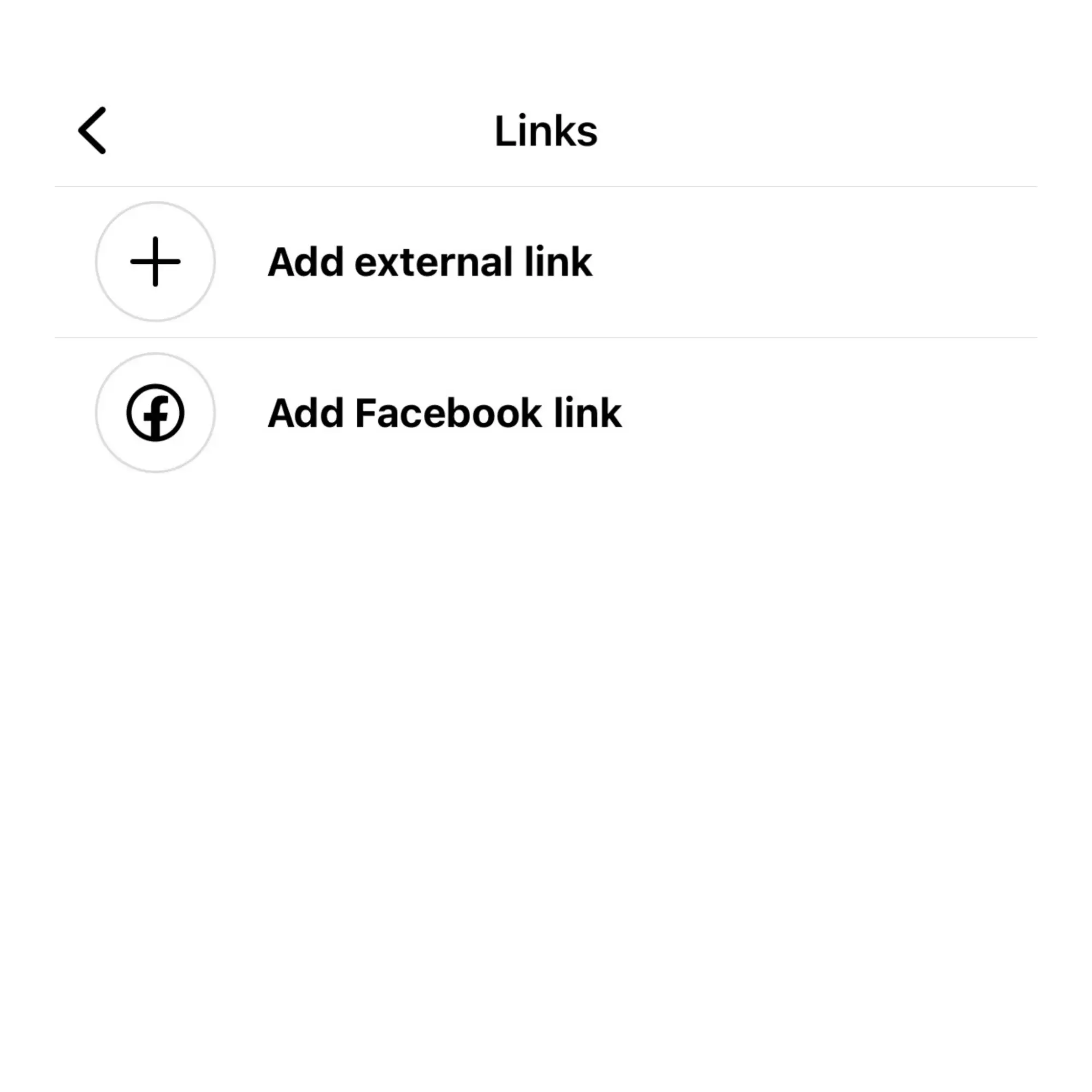 Source: Instagram
Source: Instagram - Enter the required URL and add a title. The title will only be visible to you in your profile settings. In fact, you don’t even need to add https:// for the link to be clickable.
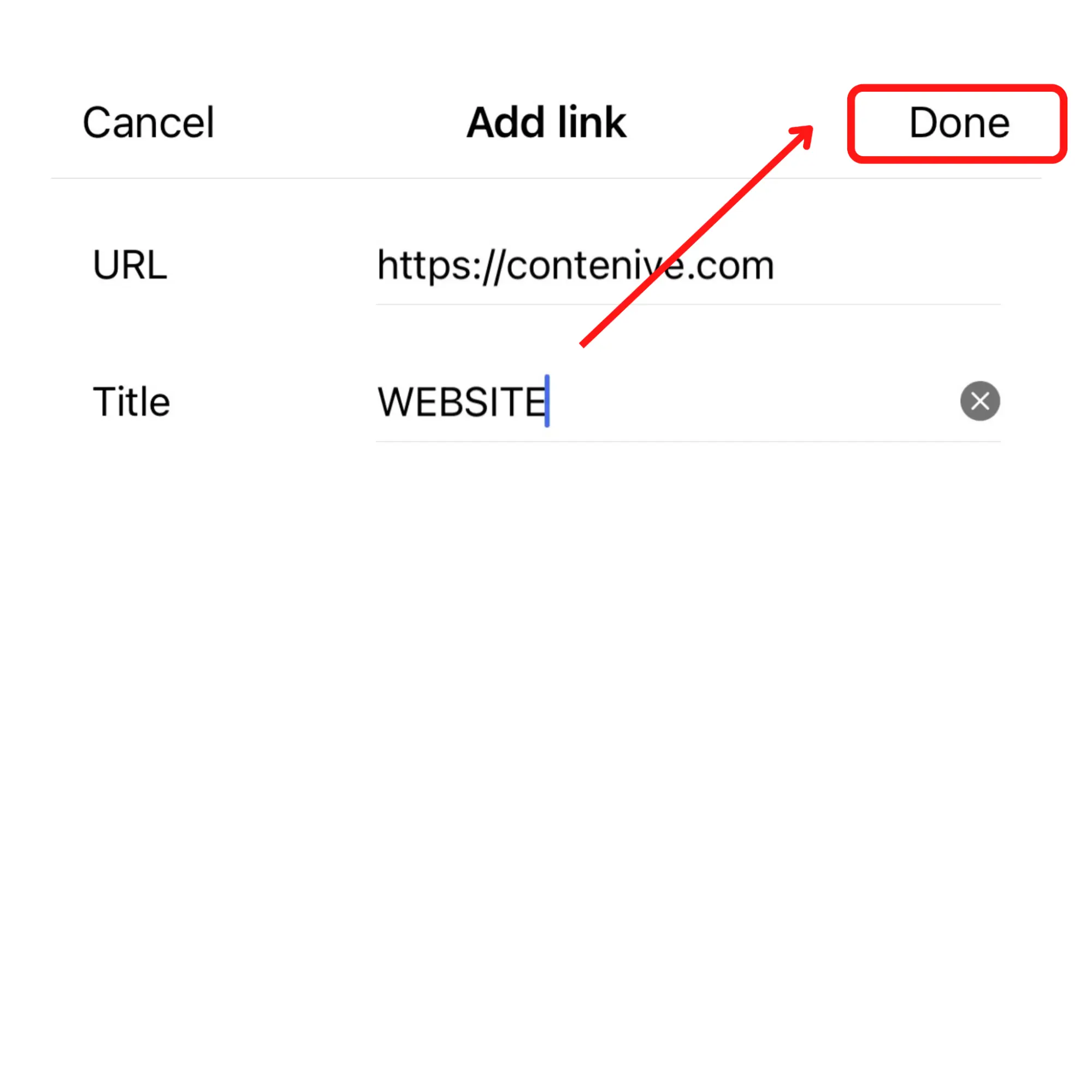
Source: Instagram - Save your changes by tapping ‘Done’
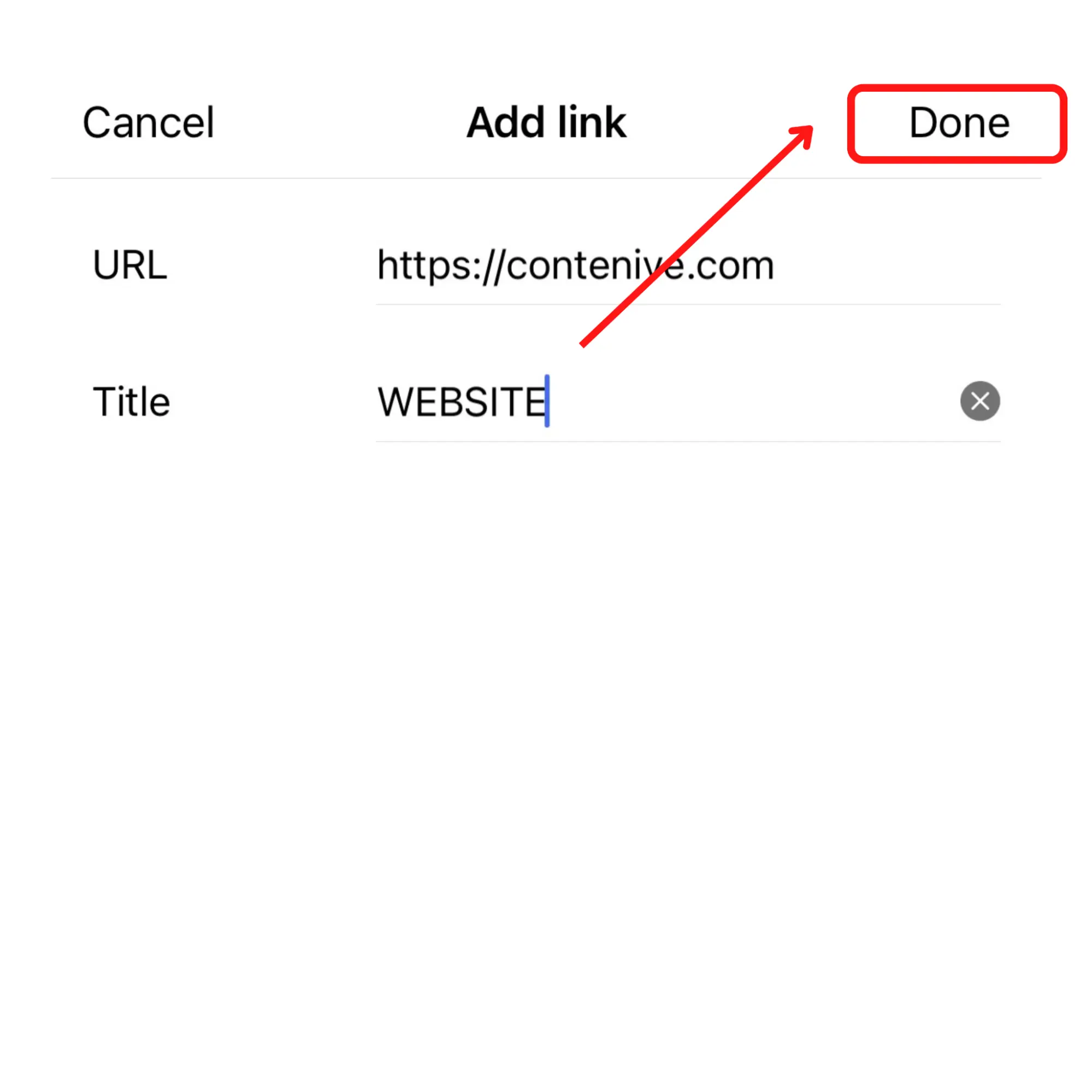 Source: Instagram
Source: Instagram - Your link will now appear at the bottom of your profile description. A browser will open immediately when you tap the link.
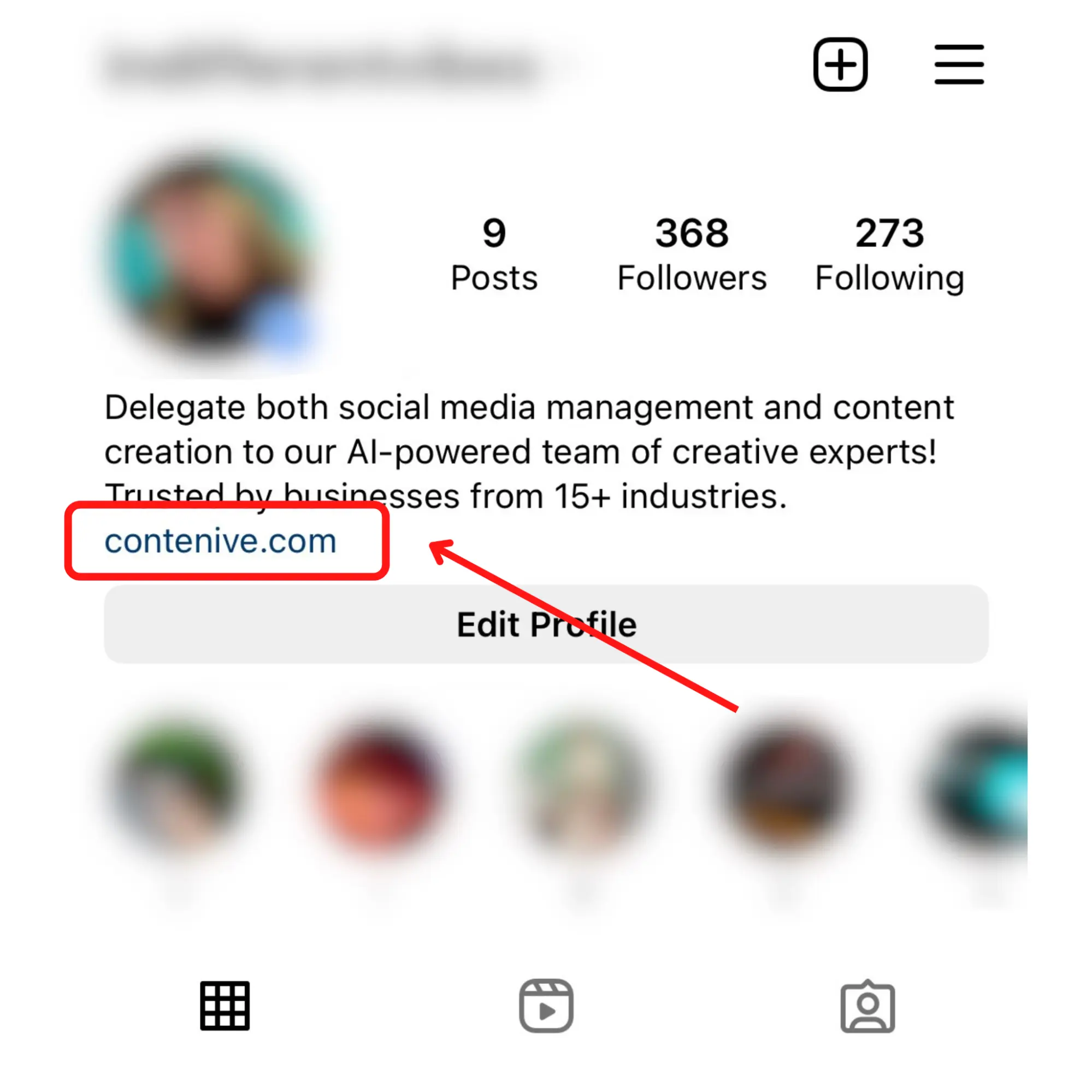 Source: Instagram
Source: Instagram - Double-check that the link works properly and takes you to the right place on both mobile and desktop devices.
How to add a link to your Instagram bio on desktop:
Currently, you cannot add a bio link at Instagram.com. However, the link you add via the mobile app is still clickable by visitors using desktop computers.
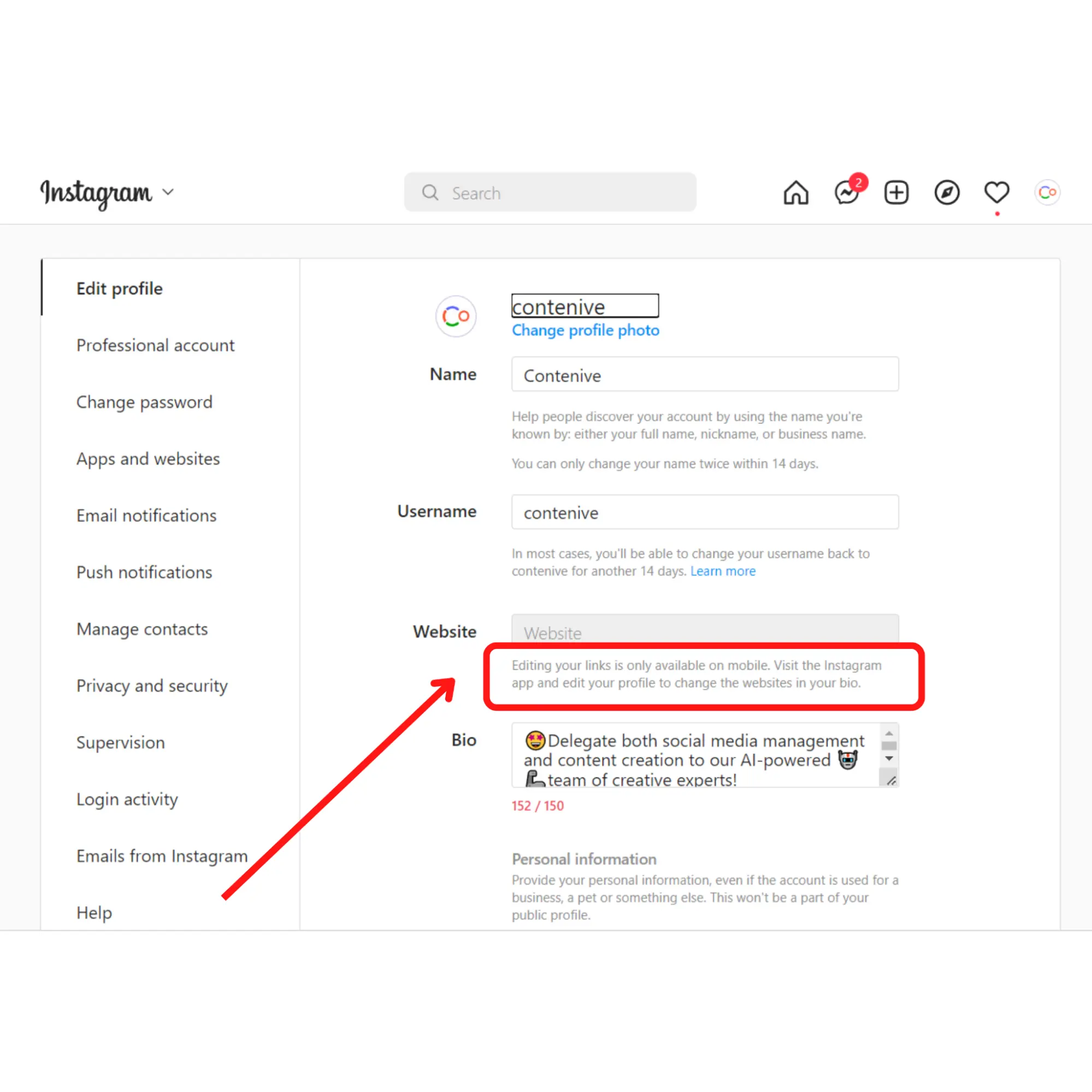 Source: Instagram
Source: Instagram
9 Tips on How to Use the Link in Instagram Bio
Use these tips to drive more traffic to your website pages to generate more revenue.
Send users to specific pages on your website
More often than not, business owners direct prospective leads to their website’s home page. We suggest going beyond that and instead linking to specific pages on the website, depending on your current priorities.
Say, you’re aiming to boost sales. In that case, consider adding a link to the page where your products or services can be found. Or, if you’re currently in search of business partners or investors, it may be useful to link to the intake form or the page with partnership details.
Mercedes-Benz made a smart move by adding a link to their Privacy Policies for the use of their social media channels. Collecting and processing information about social media visits is shaky ground for renowned brands, so they are trying to reduce the risk of prosecution at all costs. Even by sacrificing the precious bio link space.
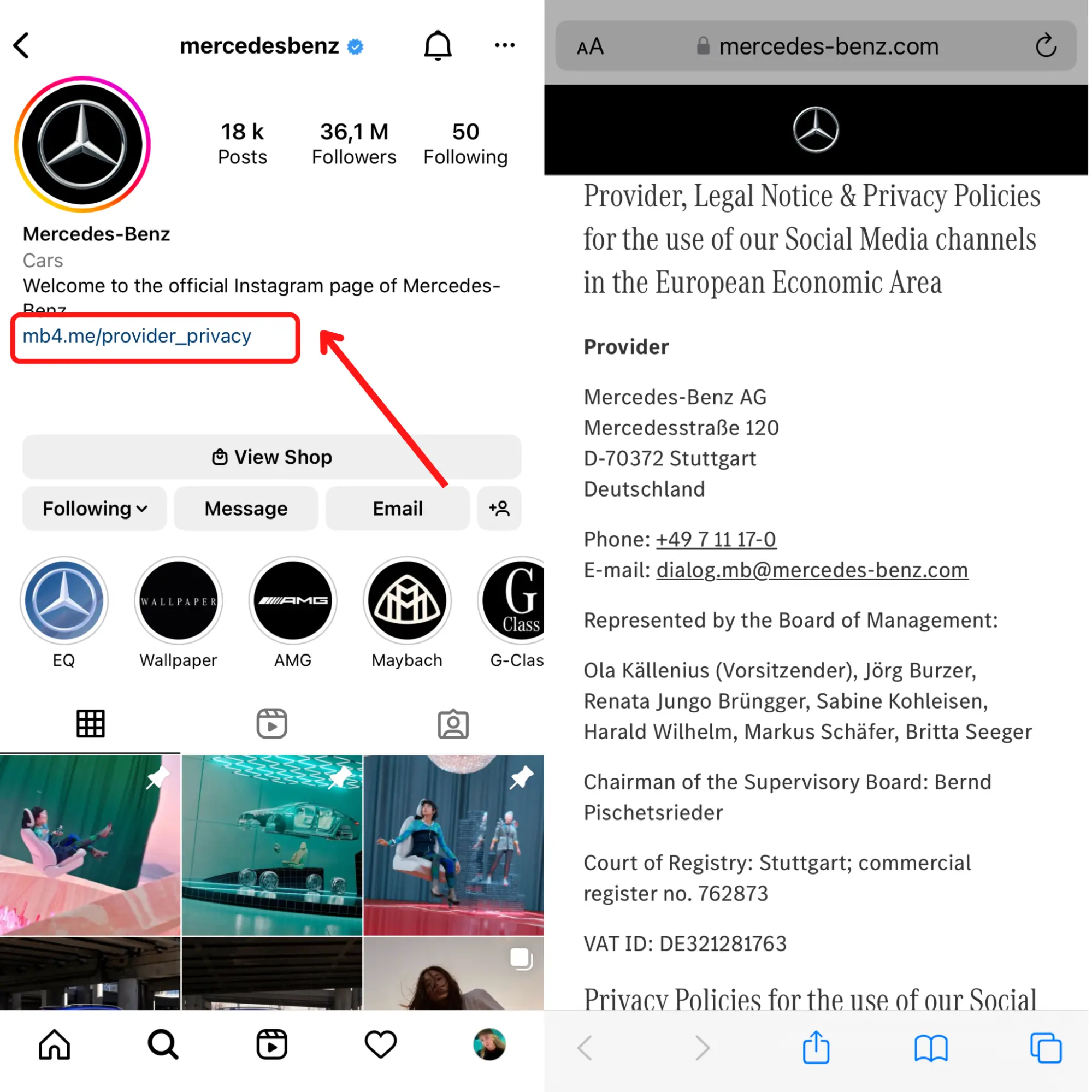 Source: @mercedesbenz
Source: @mercedesbenz
Oysho, in turn, adopts a more customer-oriented approach and has opted to drive traffic to its new OYSHO TRAINING app.
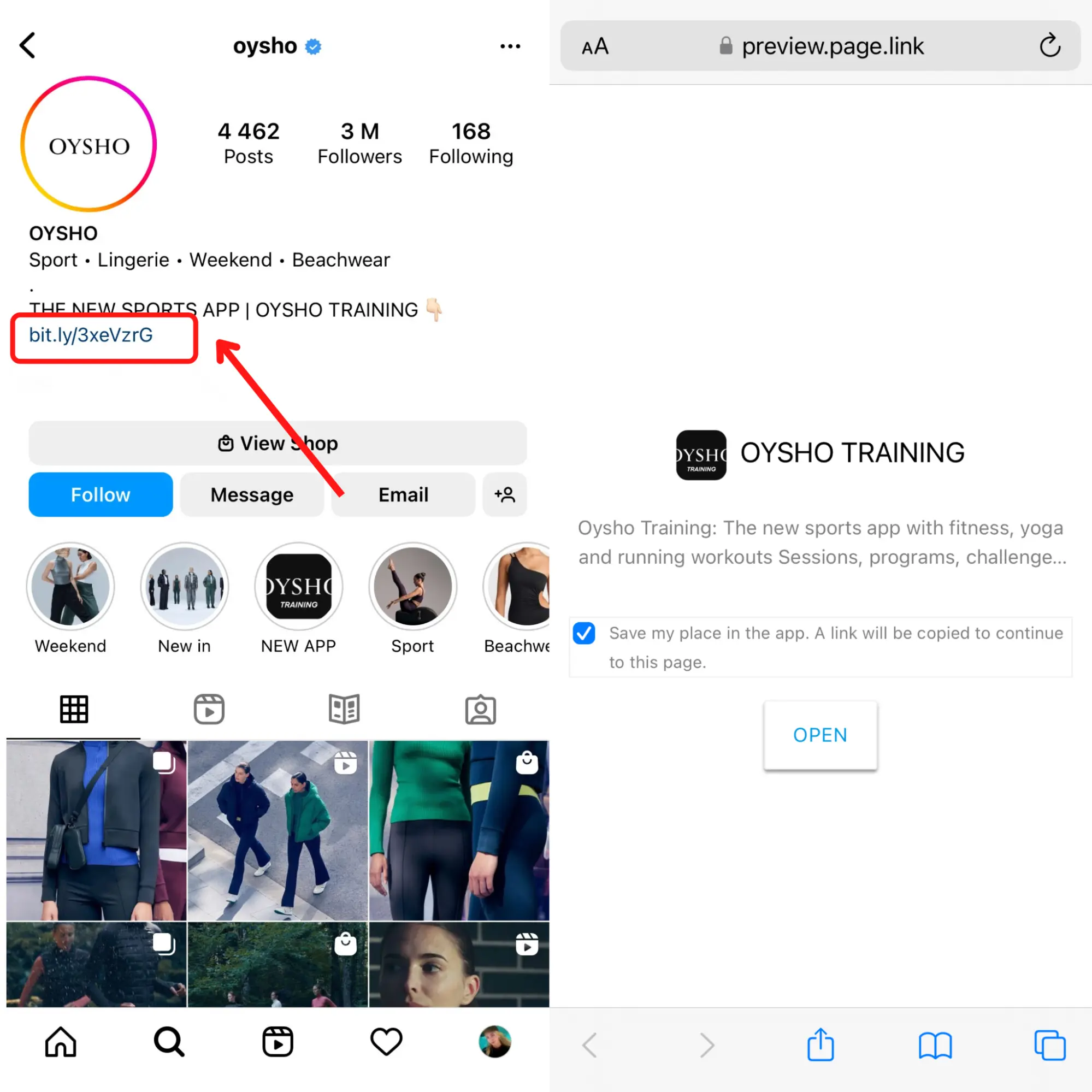
Source: @oysho
Link to your best-selling product – or even multiple products
If you have products or services that have made your brand recognisable or that customers strongly associate with your company, you should probably link to them in your Instagram bio. In this way, you can easily draw customers’ attention to what they are already interested in, after which you can shift their focus and show the other products you have in store. Given the right website structure, users who make it to the web page in question will be thrilled to explore more of your offerings.![]()
Link to new products, sales and limited offers
Link in bio is the perfect tool to help you boost sales when dropping a new product, organising promotions or running limited-time special offers. Accompany the link with clickable tags and branded hashtags in your bio, distribute promo codes and interact with followers in the comments section to promote the offer.
Missguided uses this tip to promote their ‘New in’ – the page where they add new products every day at affordable prices. It’s easily searchable, always up-to-date and intuitive when it comes to making a purchase.
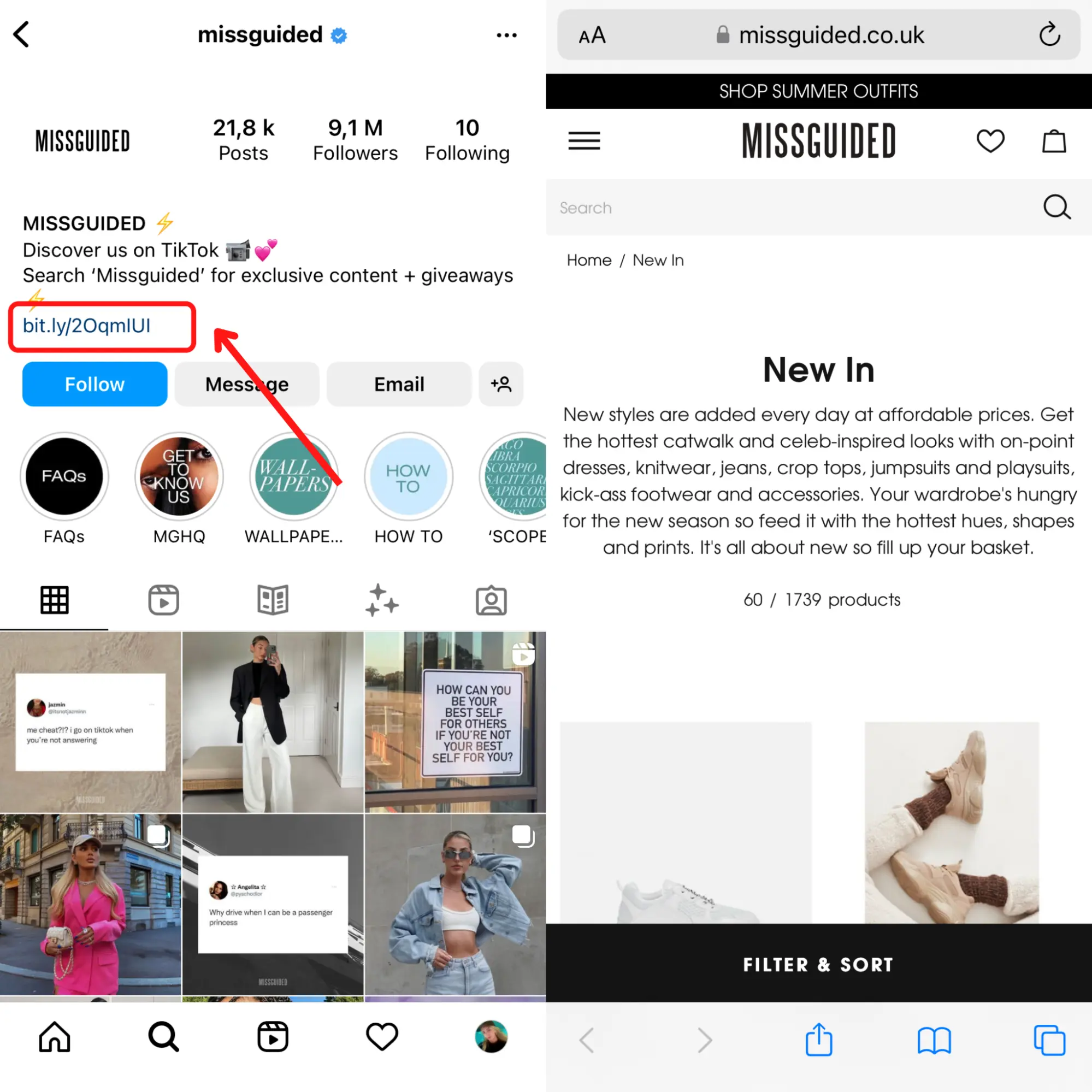 Source: @missguided
Source: @missguided
Link to new or best-selling products
If you’re using a link in bio tool, you can also share a URL to a custom landing page that contains links to multiple bestsellers
A link in your Instagram bio can lead to specific products or services on your website, depending on what you’re trying to promote.
Gillette, for instance, drives traffic to a page where users can purchase their newly dropped GilletteLabs with Exfoliating Bar Razor – listing all the benefits, naturally.
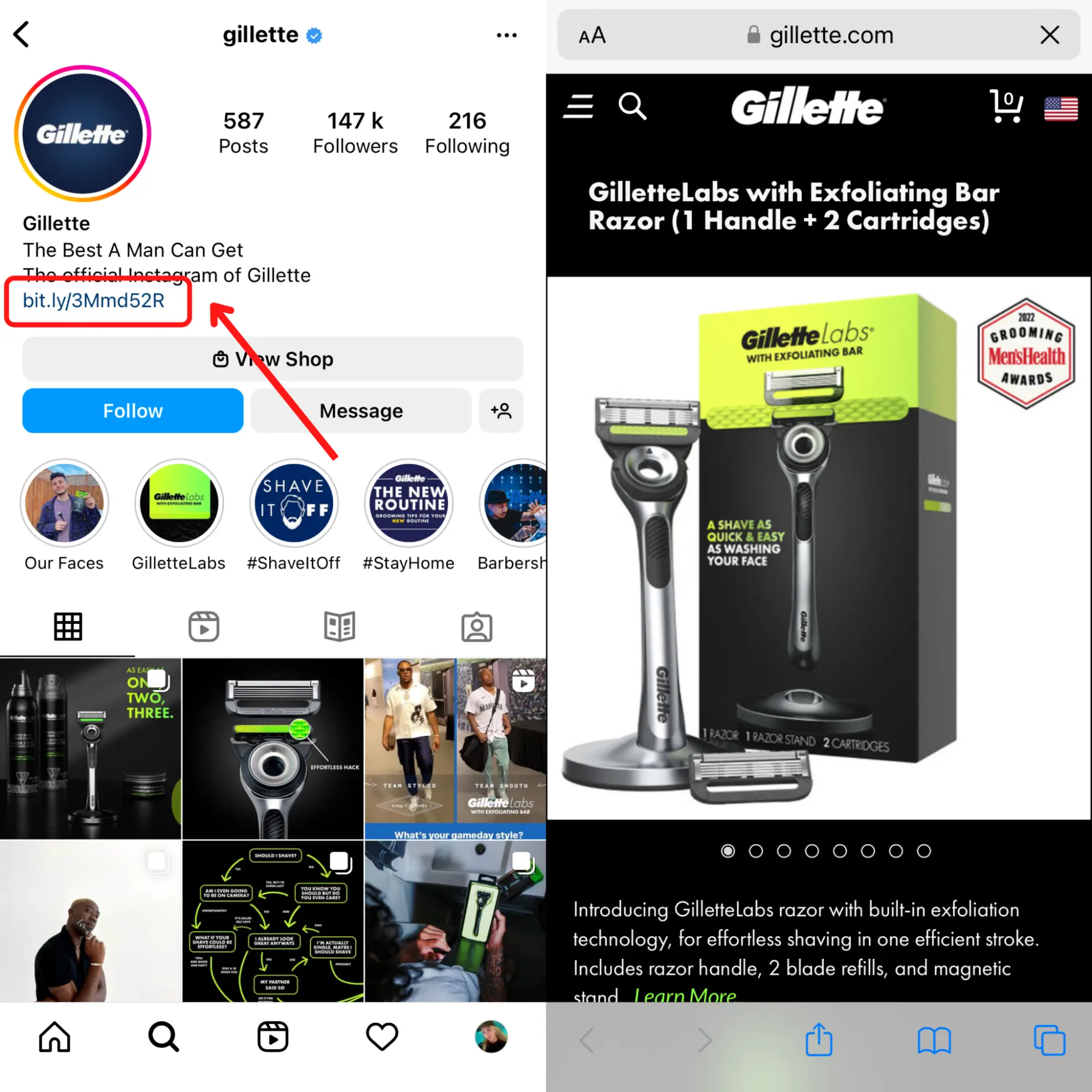 Source: @gillette
Source: @gillette
Link to your ‘About’ page to emphasise what your brand is all about
An Instagram bio is only 150 characters long, which can feel quite limiting. Your link in bio can be an extension of your brand identity pitch if you feel a need to highlight it. Linking to your ‘About’ page is a great way to tell your followers what your brand is about, what your mission is and what you can offer them. Don’t miss the chance to introduce your brand to prospective customers and business partners, especially if you’re a newcomer in the field or your product is a niche one.
Encourage your audience to participate in contests
If you decide to hold a contest or giveaway outside Instagram, you’ll probably need a funnel to drive more traffic to the web page with its conditions and forms, if any.
A relevant ‘link in bio’, accompanied by a fascinating contest announcement in the caption will definitely result in more leads. A mindblowing 94.6% of customers who participate in a contest will share their experience once they’ve entered, improving brand advocacy. Thus, if you’re struggling to increase brand awareness, try to run an engaging contest supported by the easily accessible link in bio!
Lure prospective customers with freebies
Direct your followers to a web page where they can get a reward for their contact information or, say, a discount on their first purchase.
You reap what you sow. The more you invest in building relationships with your clients, the more loyal they become and the more revenue they generate.
Direct your followers to valuable resources
You can also direct Instagram users engaging with your profile to other social media profiles, blog articles and podcasts, encourage them to read your case studies, download guides and so much more. Internet users tend to find advertisements annoying unless they bring them genuine value.
This tactic will surely work, especially if your business is about education itself or you need to educate your potential clients so they become regular paying customers.
Send users to your YouTube channel
Video content is generally hugely underestimated and neglected by brands in terms of their marketing efforts because it’s more complex than copywriting. Little do they know that according to Wyzowl's survey results, 68% of people prefer to learn about new products and services by watching a video rather than by reading a text. So why not create a short video introducing your company and link to it in your Instagram bio?
Some brands go further and create video content about their products in multiple parts. Kodak, for instance, created a series of videos dedicated to the way their film is made in collaboration with SmarterEveryDay. The series received a tremendous number of views.
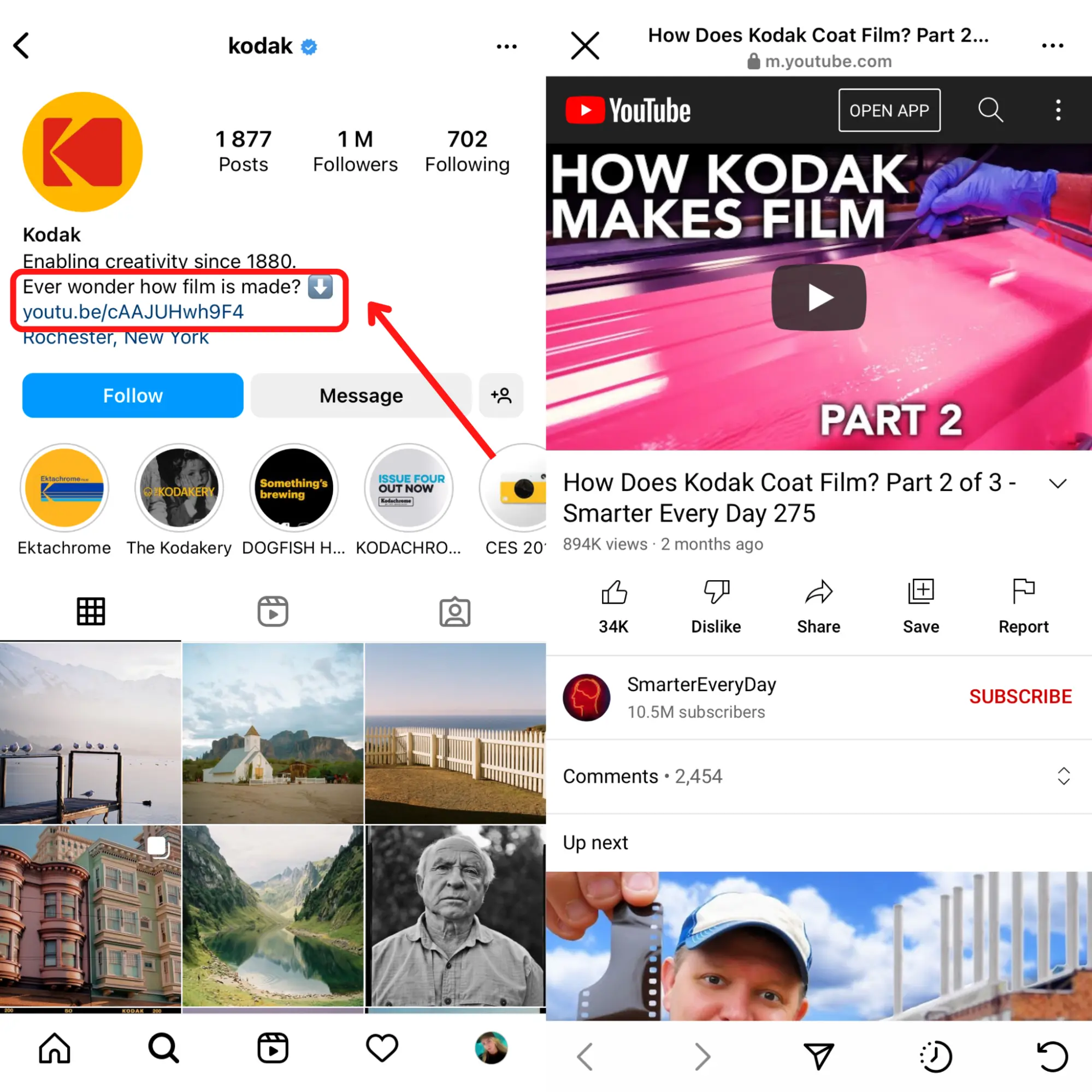 Source: @kodak
Source: @kodak
Why Optimise Your Instagram Bio Link?
If you’re a business owner who manages several social media profiles on behalf of your brand, then you already know that you can only add one external link and one Facebook link to your Instagram bio. There’s no way to add more on top of these, given that links in posts are non-clickable even if you attempt to include them in the caption.
Luckily, a variety of tools have been created to help you optimise and customise the link in your bio. If you want to lead traffic to multiple outside resources, you will appreciate the opportunity to link to them within a single URL.
Using such tools, you can edit and customise your link in such a way that it transmits your brand’s visual identity and contains as many links as you wish.
If the link you want to add to your bio is long and makes your profile look spammy, you should make use of link-shortening tools. You may also want to write a few words introducing the contents of the link in your bio so that more of your followers take an interest in it.
In fact, bio link optimisation lets you get more creative when building lead-generating funnels for your Instagram marketing campaigns. Users like to engage with brands that manage to stand out among the competition.
Instagram Link in Bio Tools
If you need to share links to multiple pages with your Instagram audience, you should consider using a link in bio tool. As previously mentioned, such tools let brands create custom landing pages with as many external links as required. A single URL is generated for you to add to your Instagram bio in your profile settings.
These are the top link in bio tools you should consider using:
- Linktree
Linktree offers a forever-free subscription plan with quite a lot of features that are sufficient for beginners. You can easily customise the links by enclosing them in icons and buttons in minutes.
Upgrade your plan if you want to replace the Linktree logo with your brand’s logo and get access to some additional pro features to analyse your audience and keep them engaged.
Here’s an example of how Guess has customised their Linktree link:
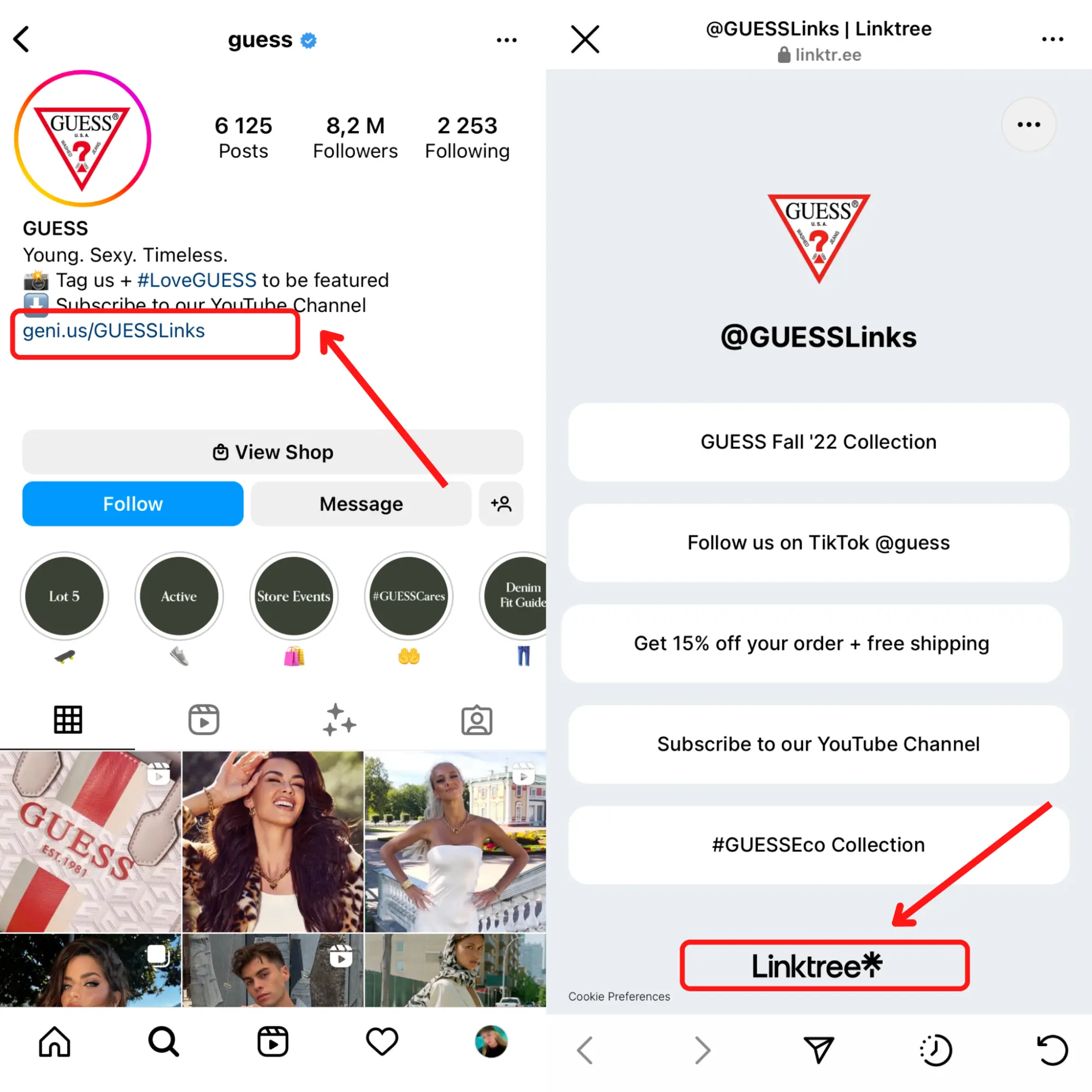 Source: @guess
Source: @guess - Lnk.Bio
Lnk.Bio is another great tool that lets you add an unlimited number of links to a customisable URL. Lnk.Bio lets you cross-link all your social media profiles in a unique way, using a cutting-edge interface. Statistical reports are also available on the paid plans.
Here’s Lonely Planet’s Lnk.Bio page:
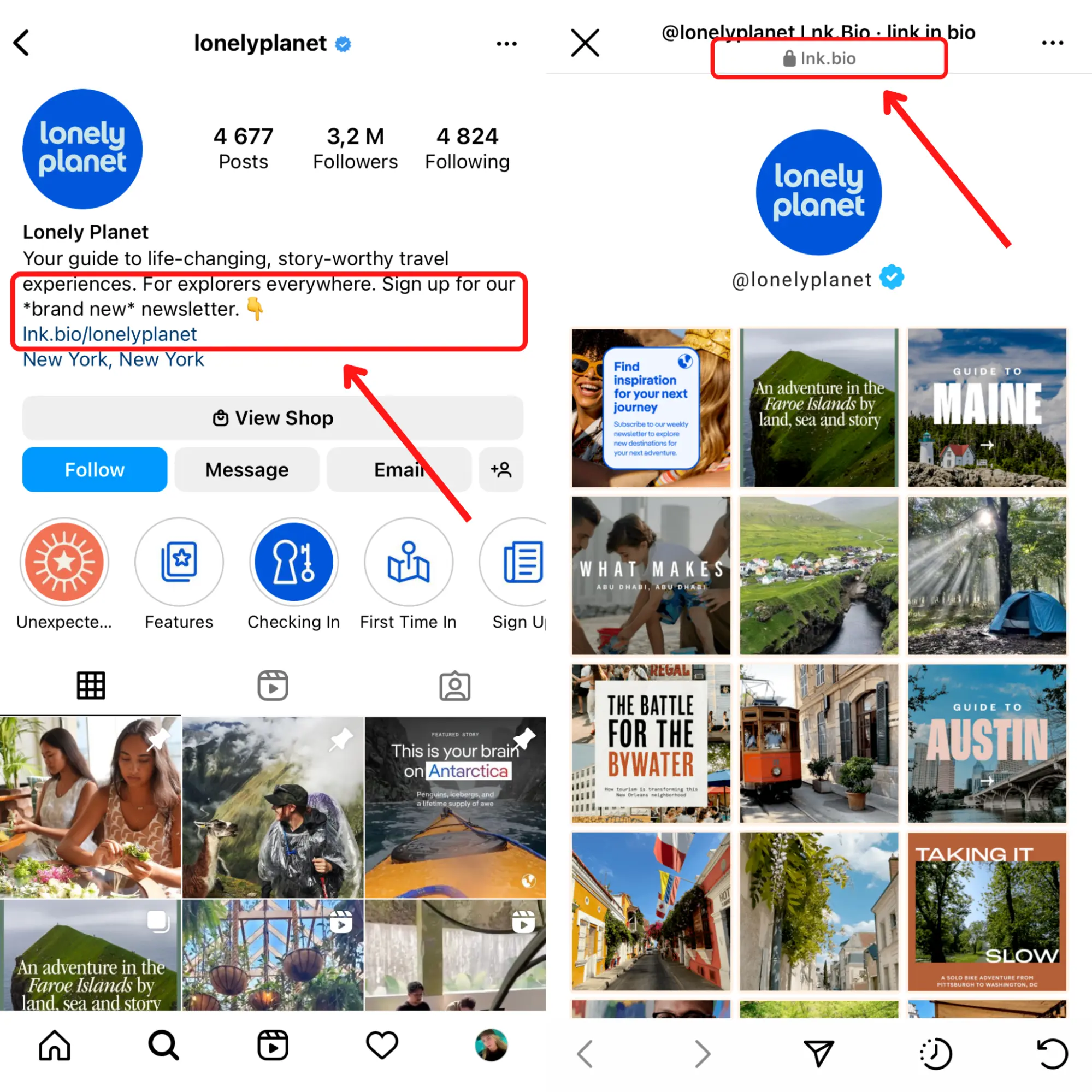 Source: @lonelyplanet
Source: @lonelyplanet - Linkin.bio by Later
Linkin.bio by Later offers some additional options for a customised bio link to match your brand aesthetic. With Linkin.bio, you can recreate your Instagram feed on a landing page and make each post clickable. What this tool lets you do, in fact, is add multiple clickable links to your posts (even if they were posted long ago), allowing your customers to navigate through your products and services more easily.
Here’s what it looks like:
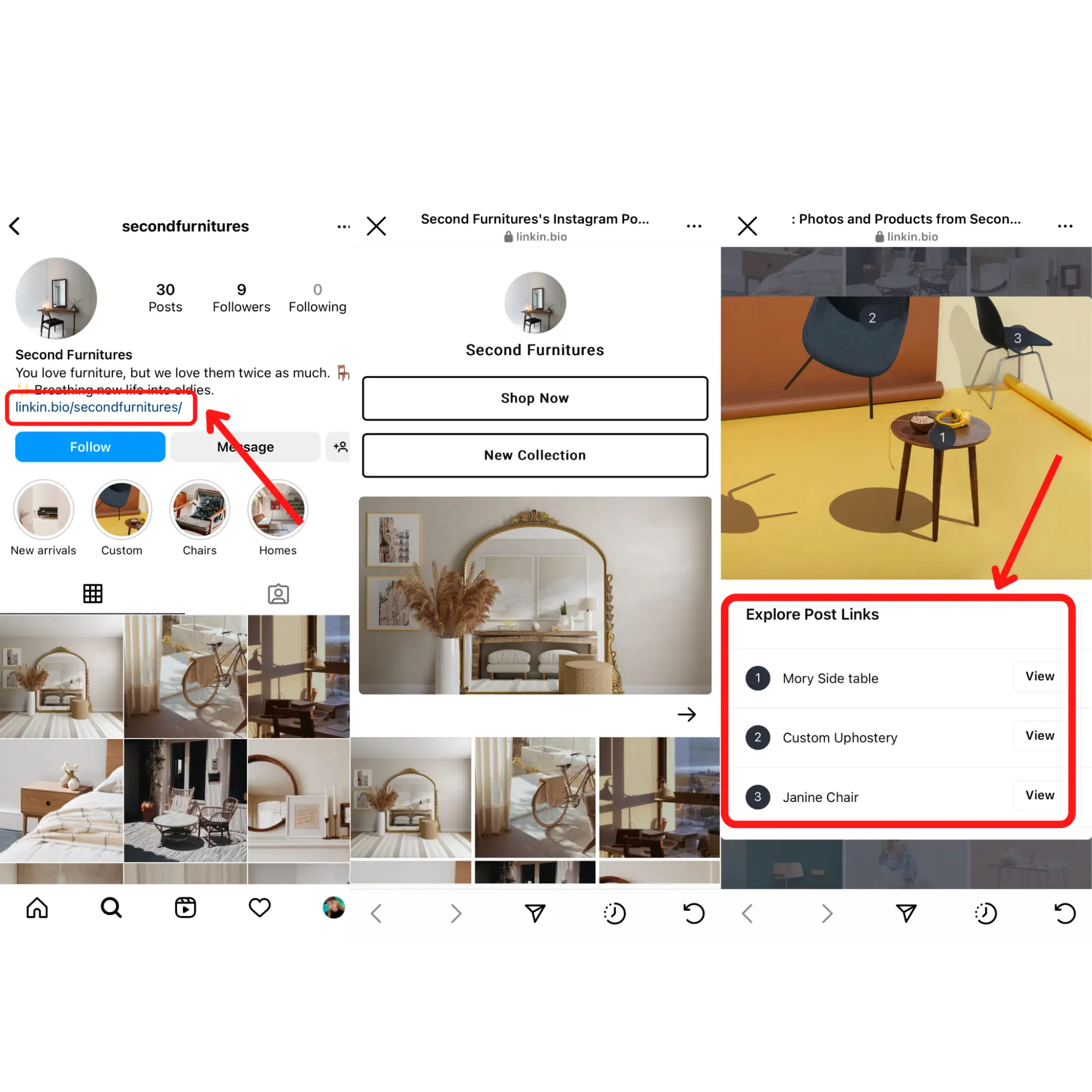 Source: @secondfurnitures
Source: @secondfurnitures - SproutLink
SproutLink is very similar to Linkin.bio: it mirrors your Instagram grid with posts accompanied by the associated links. The links can lead to any resources, such as product pages, blog articles, your home page, etc.
Here’s what SproutLink looks like as used by Travel Yosemite:
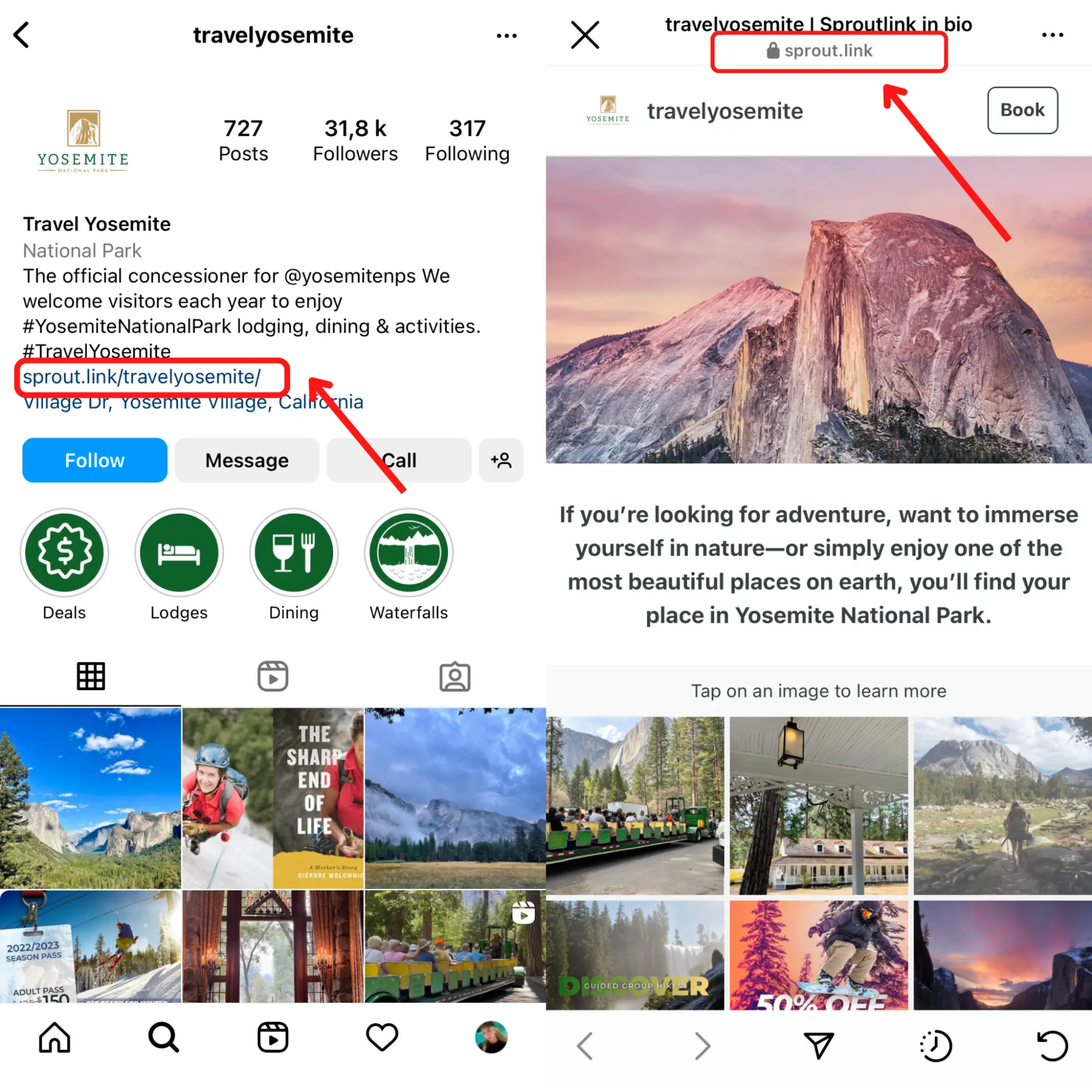 Source: @travelyosemite
Source: @travelyosemite -
Shorby
Shorby has multiple button formats and a plethora of page customisation options that can help you to convey your brand’s visual identity and highlight the most important links. Shorby can also retarget users who click on the link and show the stats so you can see which links are being clicked most often and when. Ad tracking pixels for retargeting purposes and messenger links will also be at your disposal if you opt for Shorby.
This is how Blogging Wizard makes use of Shorby’s customisation options:
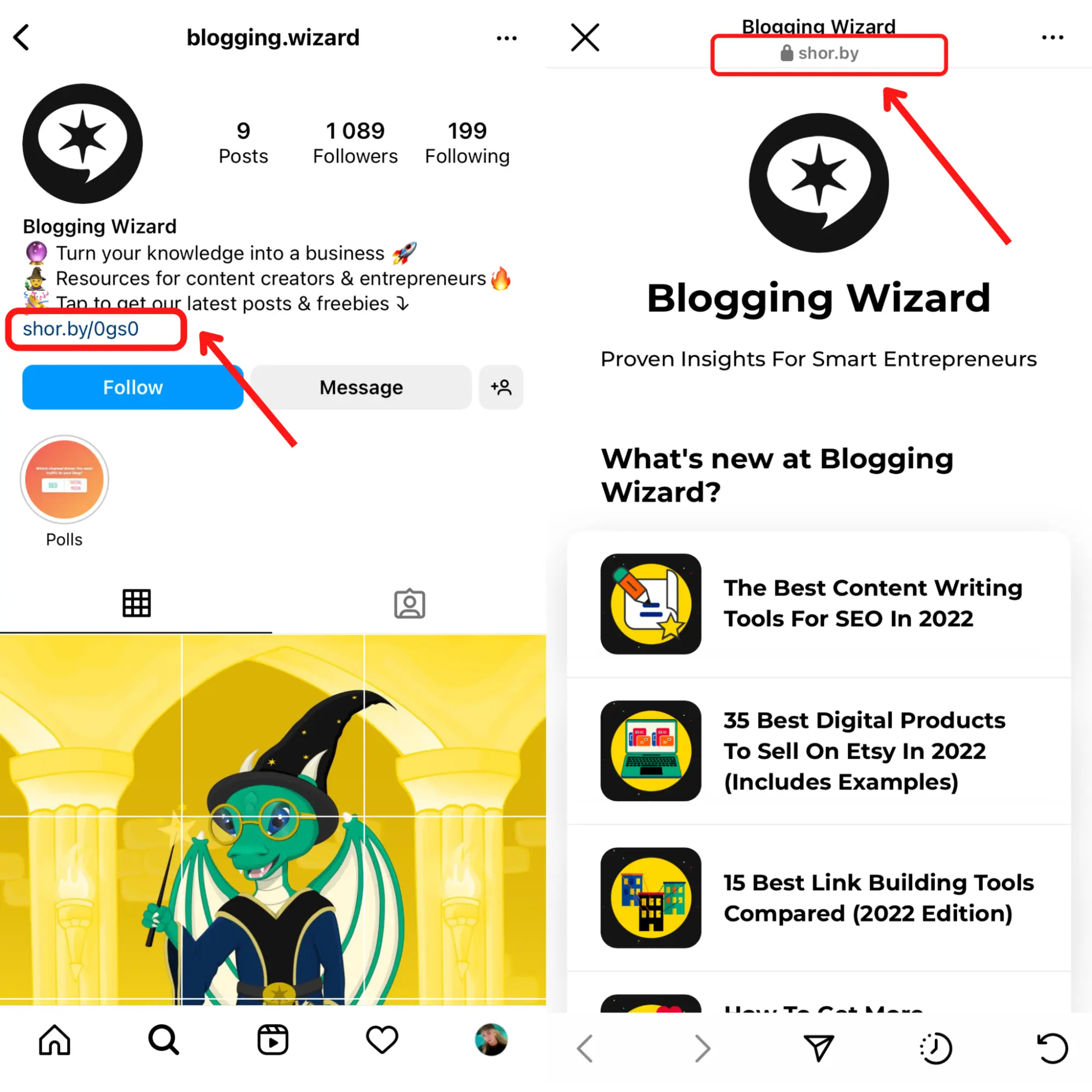
Source: @blogging.wizard
Frequently Asked Questions
- What is an Instagram bio link?
An Instagram bio link is a clickable URL at the bottom of your profile description on Instagram. It can lead to any external resources, such as the homepage of the brand’s website, specific product pages, various intake forms, videos, other social media profiles, messenger links, etc. - Are Instagram bio links safe?
Sadly, Instagram doesn’t check whether the links in users’ bios lead to secure external resources, which means you shouldn’t fully trust the links you click on just because you found them on Instagram. Instagram is doing its best to protect users from spam and scams; however, be careful when following links in bios and always double-check that the connection is secure before entering your personal data. - Can anyone add a bio link?
Yes! Each and every Instagram user can add a clickable URL to their profile description by clicking ‘Edit’ in their profile settings and copy-pasting the link into the corresponding field.
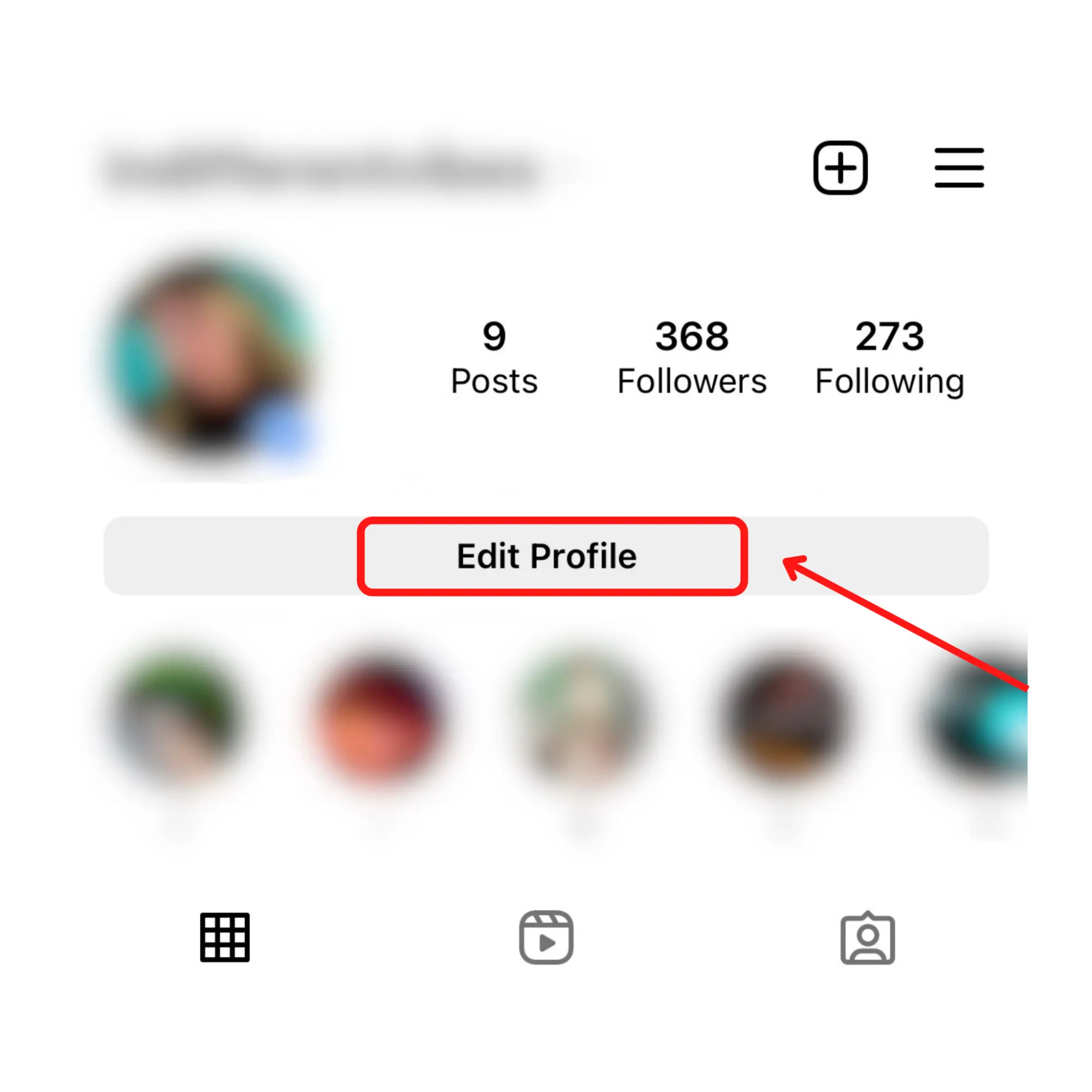 Source: Instagram
Source: Instagram - How many links can I add?
You can only add up to one external link and one Facebook link. However, you can use special link in bio tools that let users create customisable pages with as many links as they wish. - How do I shorten the link in bio?
You can use a special tool like Bitly.com to shorten your link so it doesn’t look spammy. All you need to do is pick the link-shortening tool, insert the URL you want to shorten and grab the new URL.
Conclusion
Don’t neglect the options Instagram offers for engaging users with your business profile. A link in the Instagram bio is an asset for brands that want to drive traffic from social media. Linking to your brand’s home page seems a logical choice, but you should definitely experiment with the options. A well-designed link can generate more revenue than paid instruments if you apply it wisely.
In case you haven’t added a link to your Instagram bio yet, use the tips in this article and go for it!
