Boost Your Local Presence: The Ultimate Guide to Google Business Profile Posts
In today's digital age, having a strong online presence is crucial for any business to succeed. One important tool for achieving this is the Google Business Profile. It allows businesses to showcase their brand, connect with customers, and improve their visibility on Google search and maps.
While most businesses know about the importance of having a Google Business Profile, many are not aware of the new feature offered by Google: Google Business Profile posts. These posts enable businesses to share updates, promotions, and events with potential customers directly on their Google Business Profile.
In this article, we'll dive into what Google Business Profile posts are, their benefits, and what type of content businesses can post on their profile. We'll also provide tips on how to optimise your Google Business Profile and posts to help increase engagement and drive more traffic to your website.
If you don't have a Google Business Profile yet, you're missing out on a crucial tool for growing your business online. In this article, we'll explore everything you need to know about Google Business Profile and how it can help you reach more potential customers.
Don't want to spend time thinking up posts for your Google Business Profile? Conte.ai is an innovative social media AI autopilot that can create and publish content on your behalf, freeing up your time to focus on other aspects of your business.
Get ready to discover a game-changing tool that will transform your social media strategy!
{{toc}}
What is a Google Business Profile post?
A Google Business Profile post is a powerful way for businesses to share updates and promotions directly on their Google Business Profile. It allows businesses to add text, photos, videos, and even ecommerce listings to their profile. With a character limit of up to 1,500 characters, businesses can create compelling and informative posts to attract potential customers.
These posts appear alongside other profile information and reviews in search results on Google search and maps, increasing visibility and engagement. By regularly updating their Google Business Profile posts, businesses can keep their profile fresh and relevant, and improve their chances of getting discovered by potential customers.
Here’s an example of discount announcement published by a fitness studio:
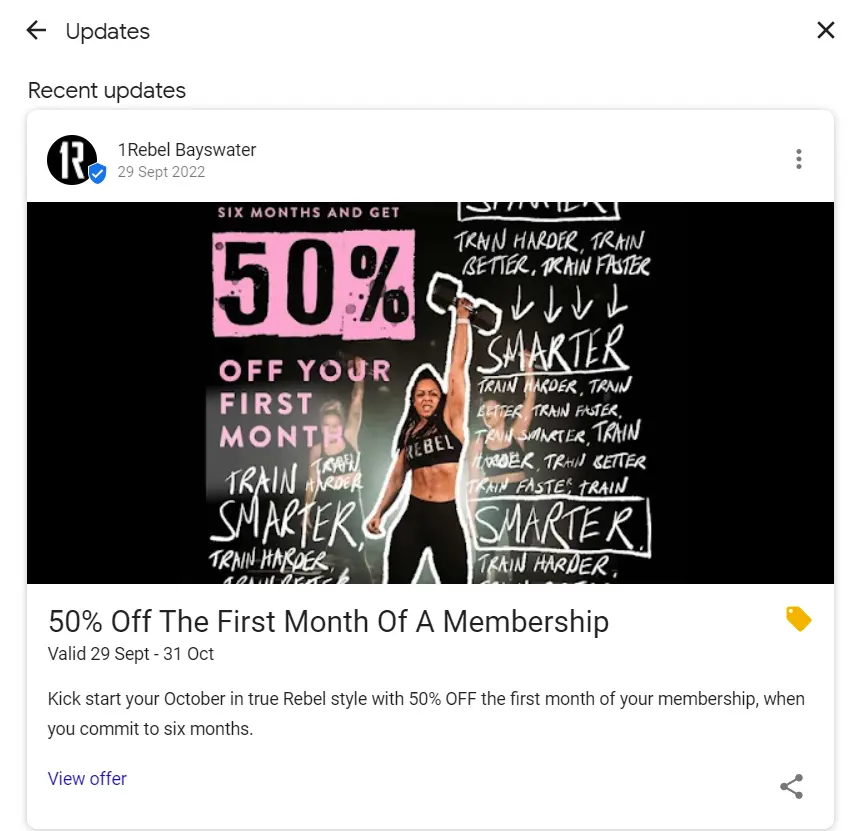
Where Do Posts Appear?
Google Business Profile posts appear directly on a business's Google Business Profile, and they can be seen in multiple places on Google, including Google Search and Google Maps.
They’re visible to users through:
- The “Updates” or “Overview” tabs of the Business Profile on mobile on Search and Maps based on various signals
- The “From the Owner” section of the Business Profile on your computer on Search and Maps
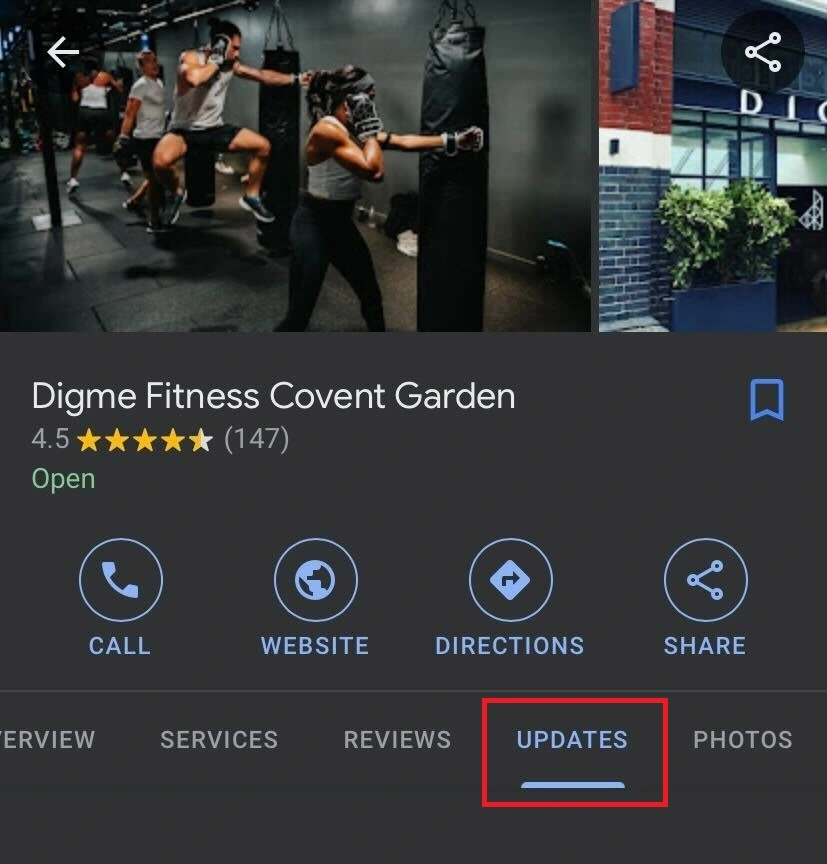
These posts show up alongside other information on the business, such as their contact information, reviews, photos, and hours of operation. When users search for a business on Google or Google Maps, these posts are displayed as a carousel of up to 10 recent posts.
Users can click on each post to view more details, and businesses can also use a call-to-action button to direct users to their website or a specific landing page. By regularly posting updates, promotions, and events on their Google Business Profile, businesses can increase their visibility and engagement with potential customers.
Are Google Business Profile posts free?
The best part? Google Business Profile posts are completely free.
This means you can create as many posts as you want without having to pay any fees. Whether you want to highlight a new product, share an important update, or simply wish your customers a happy holiday, Google Business Profile posts offer a quick and easy way to engage with your audience and keep your customers up-to-date.
Are Google My Business posts right for my company?
If you're wondering whether Google My Business posts are suitable for your company, the answer is yes.
In fact, if you have a physical business location, having a Google Business Profile is essential. As one of the top ways for customers to find your business, optimizing your presence on Google can help you attract more local customers and boost your online visibility.
Google Business Profile posts are completely free, providing you with a cost-effective way to get more traffic to your website and attract more customers.
In fact, research shows that 88% of people who search for a local business on Google will visit a store within a week, making it an excellent way to connect with potential customers.
So, if you want to improve your local SEO and attract more customers to your business, it's worth taking the time to create posts on your Google Business Profile.
Why use Google Business Profile posts?
Google Business Profile posts are a valuable tool for any business looking to improve its online presence and connect with local customers.
- By creating posts, businesses can directly communicate with their customers, provide them with timely information, and promote their sales, specials, events, news, and offers.
- These posts allow businesses to engage with their customers through videos and photos, making it easy to showcase their products and services in a visually appealing way.
- By keeping customers up-to-date with relevant information, businesses can improve their customer experience and help them make better decisions.
So, if you want to stay competitive in today's digital age and connect with local customers, it's worth taking advantage of Google Business Profile posts to promote your business and engage with your audience.
Google Business Profile Posts Ideas and Types
To effectively use Google Business Profile posts, it's important to choose the right type of post for your specific goals. Here are the five types of Google Business posts that are currently available:
- COVID-19 or Hours updates: This type of post is a recent addition to the Google Business Profile posts options, and is specifically designed to help businesses keep their customers informed of any changes to their business hours or operations due to the COVID-19 pandemic. You can use this post to provide updates on your hours of operation, changes in the way you're operating (e.g. takeout/delivery only), and other important information related to COVID-19.
- Offers: The Offers type of post is designed to showcase promotions, discounts, and other special offers from your business. You can include details such as start and end dates and times, photos, videos, descriptions, coupon codes, and terms and conditions with your offer. This type of post can help attract new customers and keep existing ones engaged.
- Products: If you sell products, the Products type of post is a great way to showcase your inventory. This post includes a "Product tab" where viewers can view pictures, specifications, and other attributes for your selected products. This post is a great way to showcase your products and attract potential customers.
- What's new: The What's new type of post is a great way to share general information about your business with your audience. You can use this type of post to share updates about your business, such as new services, events, or other general information.
- Events: Finally, the Events type of post is designed to promote upcoming events that your business is hosting or participating in. All events require titles, start and end dates, and timing information, and can include photos, videos, and descriptions. This type of post can help attract new customers and keep existing ones engaged by promoting exciting events that they may be interested in attending.
By choosing the right type of post for your specific goals, you can make the most out of your Google Business Profile and effectively communicate with your audience.
Are you tired of constantly brainstorming content ideas for your Google Business Profile posts? Meet Conte.ai, the innovative social media AI autopilot that can create and publish content on your behalf. Say goodbye to content creation stress and hello to effortless and engaging posts.
What do I need to do before I create Google Business Profile posts?
Creating effective Google Business Profile posts starts with having a solid profile. You need to make sure that your Google Business listing is optimised to increase your visibility and make your posts more relevant to searchers.
This means that you should input all necessary information accurately and completely during your Google Business Profile setup, and also claim your business. By claiming your business, you can ensure that all of the information displayed on your Google Business Profile is accurate and up-to-date.
Additionally, an optimised Google Business listing can help you attract more customers and increase your search engine rankings. So, before you start creating Google Business Profile posts, take the time to ensure that your profile is fully optimised.
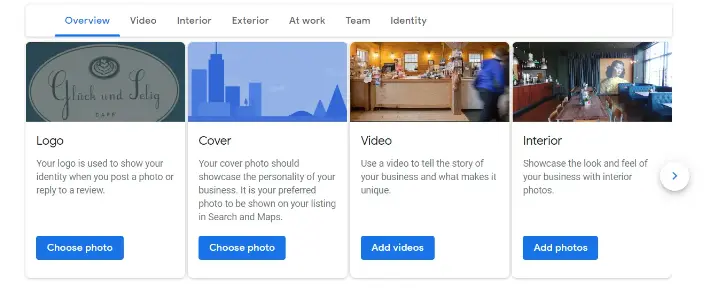
How to create a Google Business Profile post
Decide your post type
When it comes to creating a Google Business Profile post, it's important to first decide on your post type. This will depend on the purpose and objective of your post.
Available options can be found by logging into your Google Business Profile dashboard and clicking on Add Update in the navigation.
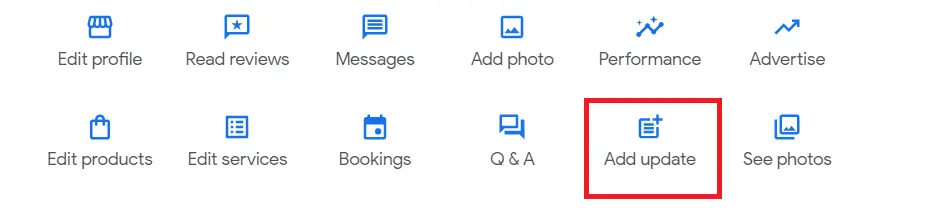
Keep in mind that some post types, like menus, are limited to specific categories of businesses. Before you start writing, take the time to answer some key questions to guide your content strategy. Consider whether the post is promoting a new product or service, if you're trying to attract new customers or retain current ones, and how you'll capture your ideal customer's attention. This will help ensure your post is effective and resonates with your target audience.
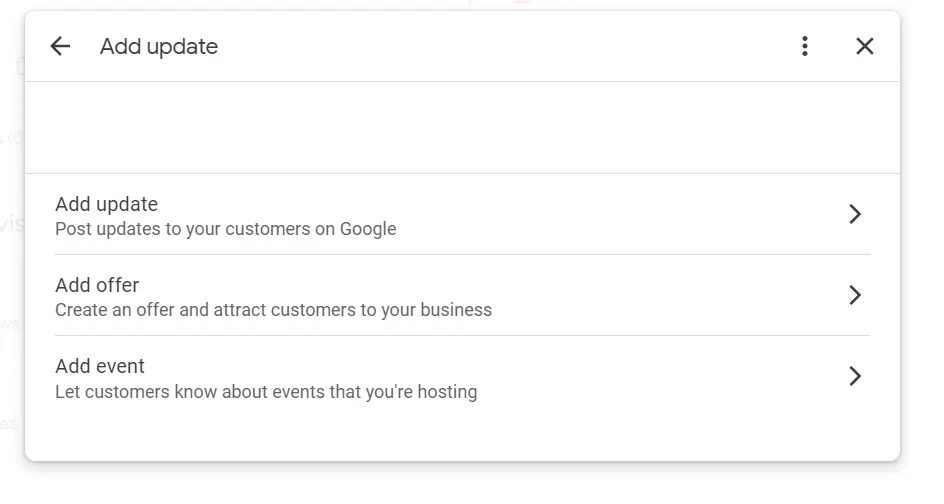
Write your post
When it comes to creating content for your Google Business Profile, it's important to keep it short and visually engaging. Customers are typically looking for quick information, so stick to a 1,500 character limit and include a photo or video of your location or products.
If you don't have any great photos yet, Google offers a free marketing kit with assets that you can use.
Do:
- Keep your Google Business Profile post short and visually engaging with a photo or video of your location or products.
- Use Google's free marketing kit assets if you don't have any great photos yet.
- Customise your CTA button to include a link to a landing page, coupon code, website, or product page.
- Track your campaign performance by adding UTM parameters to your offer links.
Don't:
- Use hashtags as they don't help with ranking and can clutter up your post.
- Run afoul of Google's strict content policies by featuring off-topic content. Remember that Google wants to keep their profiles 100% business activity focused.
- Be sure to review Google Business Profile content policies to ensure your post meets their guidelines.
Publish it
Once you've created your Google Business Profile post, it's time to hit the Publish button and make it live. Keep in mind that your post will only stay visible for 7 days before it is automatically removed from your profile.
This means that you'll need to be consistent with posting new content on a regular basis in order to keep your profile fresh and engaging. With the right approach, Google Business Profile posts can be an effective way to attract new customers, promote your products or services, and keep your audience up-to-date on what's happening with your business.
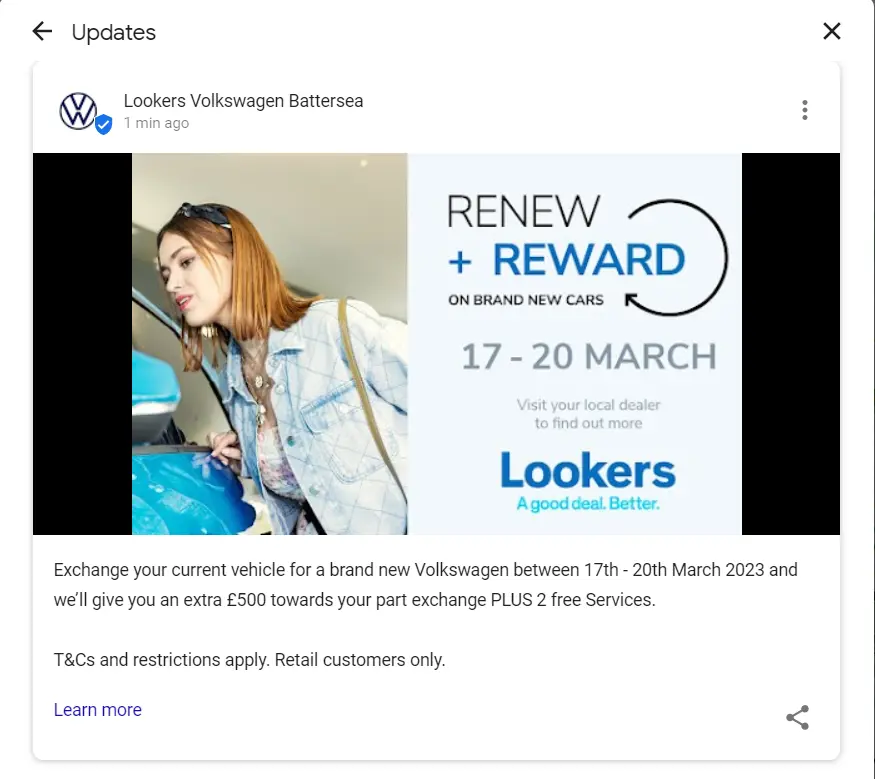
Engage and respond to your customers
Engaging and responding to your customers is a crucial step in managing your Google Business Profile. Posting on your profile can prompt customers or prospects to leave a review or ask a question, and it's important to respond to these interactions.
This is especially true for Google Business Profile, where reviews show up front and center in local searches and can significantly influence someone's decision to visit your business. It's a good habit to respond to new reviews on a daily basis and repurpose them into other content, such as social media posts or in-store signage.
You should also ensure that all questions are answered and reply to post comments. It's essential to regularly check your Business Profile and keep information up to date, such as hours, contact information, and services.
By engaging with your customers and keeping your profile up-to-date, you can build a strong online presence and attract more customers to your business.
9 tips for Google Business Profile posts
To ensure your Google Business Profile post gets results, it's essential to follow some best practices:
Post regularly
Posting regularly is crucial since posts without an assigned date range that are more than a week old will be archived by Google. By posting regularly, you can keep your brand consistent and assure your customers that they're looking at up-to-date information.
To make this process more manageable, it's a good idea to schedule a short Google Business session once a week or once a month where you can do a quick post and make sure your profile is looking good. By sticking to a regular posting schedule, you can build a strong online presence and attract more customers to your business.
Use high-quality pictures or videos
Using high-quality pictures or videos in your Google Business Profile post is essential as consumers retain 95% of a message when it's in a media format.
However, creating high-quality visuals for every post can be challenging for small to medium-sized businesses. Fortunately, Google provides a free marketing kit that can assist businesses in creating professional-looking visuals. Using this kit, you can create customized visual assets that align with your brand image and provide customers with an engaging and memorable experience.
By using high-quality visuals in your Google Business Profile posts, you can increase engagement and drive more traffic to your website, ultimately leading to increased sales and revenue for your business.
Keep the text short
When it comes to crafting a Google Business post, keeping the text short and sweet is key. While you may be tempted to use up all the available characters, it's important to remember that less is often more.
Google Business Profile post size is up to 1,500 characters. The ideal length for a post is between 150-300 characters, which will help keep the viewer's attention and ensure that all the important information is conveyed without the need to click "read more." By keeping your posts concise and to the point, you can help drive engagement and encourage users to take action.
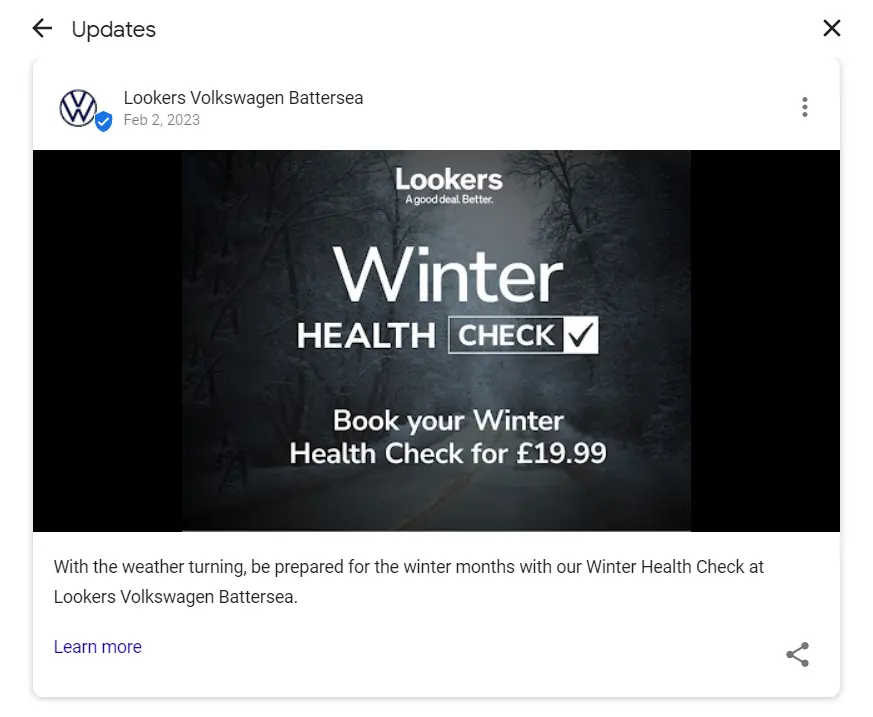
Include keywords in your posts
Keywords are crucial for any online content, including Google Business Profile posts. By including relevant keywords in your posts, you can increase the likelihood of your post appearing in search results when potential customers are looking for businesses like yours.
Make sure to do some research on what keywords are most relevant to your business and incorporate them naturally into your post. Don't stuff your post with too many keywords, as this can actually hurt your search ranking. Instead, focus on using keywords in a way that sounds natural and provides value to your audience.
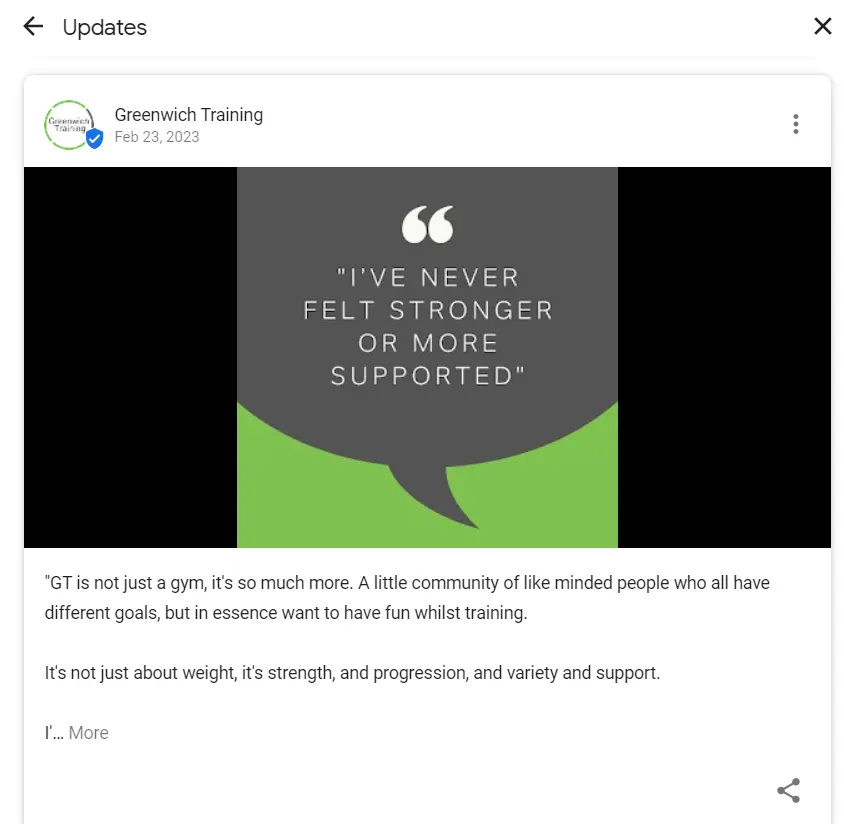
A/B test CTA buttons
A strong call-to-action (CTA) button is crucial to the success of any marketing campaign, and Google Business posts are no exception. When creating a post, consider what action you want the viewer to take and choose a CTA button that will best encourage them to do so. You can choose from options like "Call now," "Book online," "Order online," and more. Once you have a few posts under your belt, try A/B testing different CTA buttons to see which ones drive the most engagement and conversions. Remember, a well-placed and effective CTA can make all the difference in turning a casual viewer into a loyal customer.
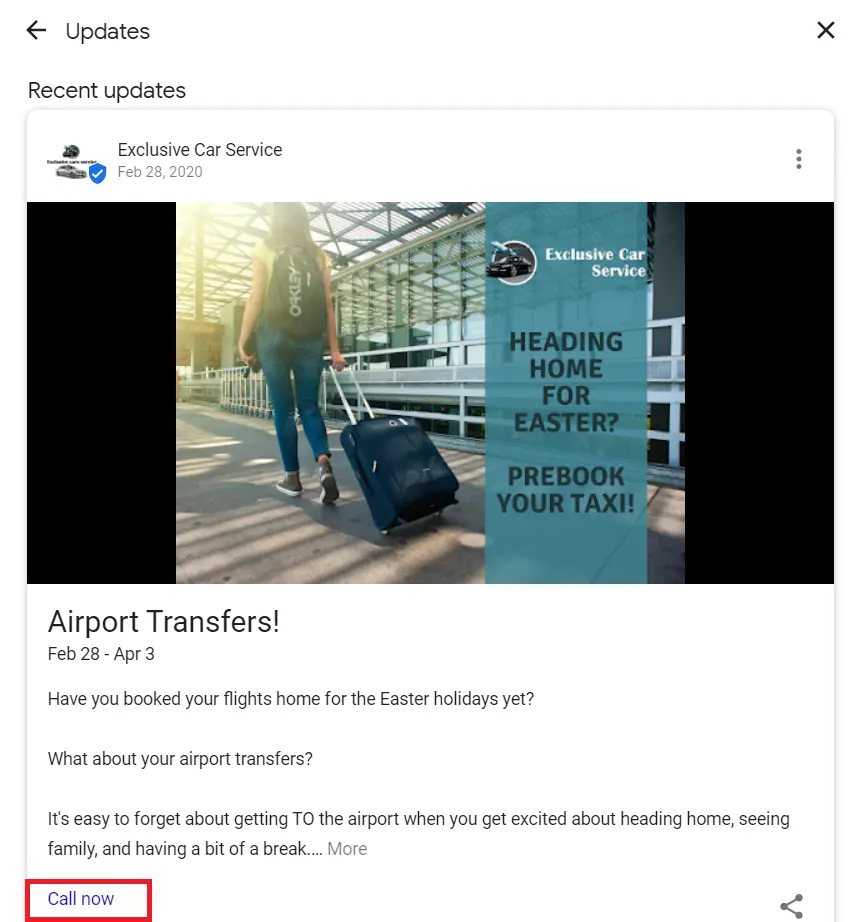
Optimise your landing page
Optimising your landing page is crucial to maximise the benefits of your Google Business Profile post. It's essential to ensure that the landing page you link to aligns with the post's message and provides a seamless experience for visitors.
Consider what action you want your audience to take and make it as easy as possible for them to do so. Keep the page clean, visually appealing, and free of clutter that could distract visitors from the intended action.
Finally, monitor your landing page's performance and make necessary adjustments to improve conversion rates.
Keep it professional
It's important to keep in mind that your Google Business posts should always be professional in tone and content. Remember that your posts will be viewed by potential customers, and you want to make a good first impression. Avoid using language that sounds too "salesy" or promotional, as this can come across as pushy or insincere. Instead, aim to provide valuable information and education that is relevant to your audience.
This can help establish you as an authority in your industry and build trust with potential customers. By maintaining a professional tone and approach in your Google Business posts, you can help ensure that your business is viewed in a positive light and is attractive to potential customers.
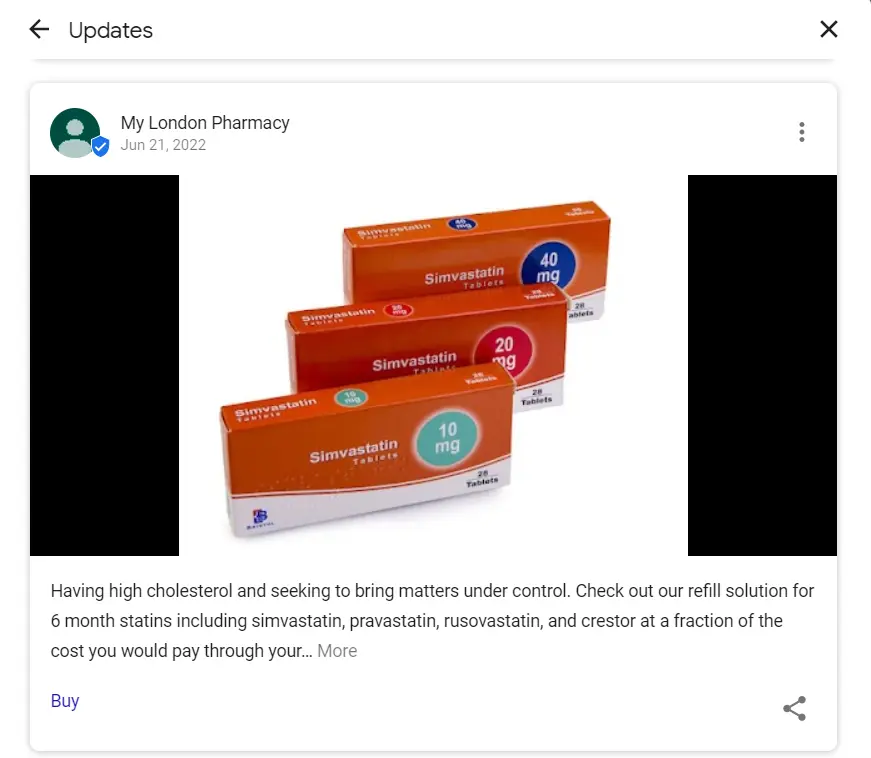
Proofread and polish up
In summary, creating a Google Business Profile post is easy, but creating one that gets results takes some thought and effort. By posting regularly, using high-quality pictures or videos, keeping the text short, including relevant keywords, A/B testing CTA buttons, optimising your landing page, maintaining a professional tone, and proofreading and polishing up your posts, you can create posts that stand out and get the desired results.
By following these tips, you can take your Google Business Profile posts to the next level and improve your online presence.
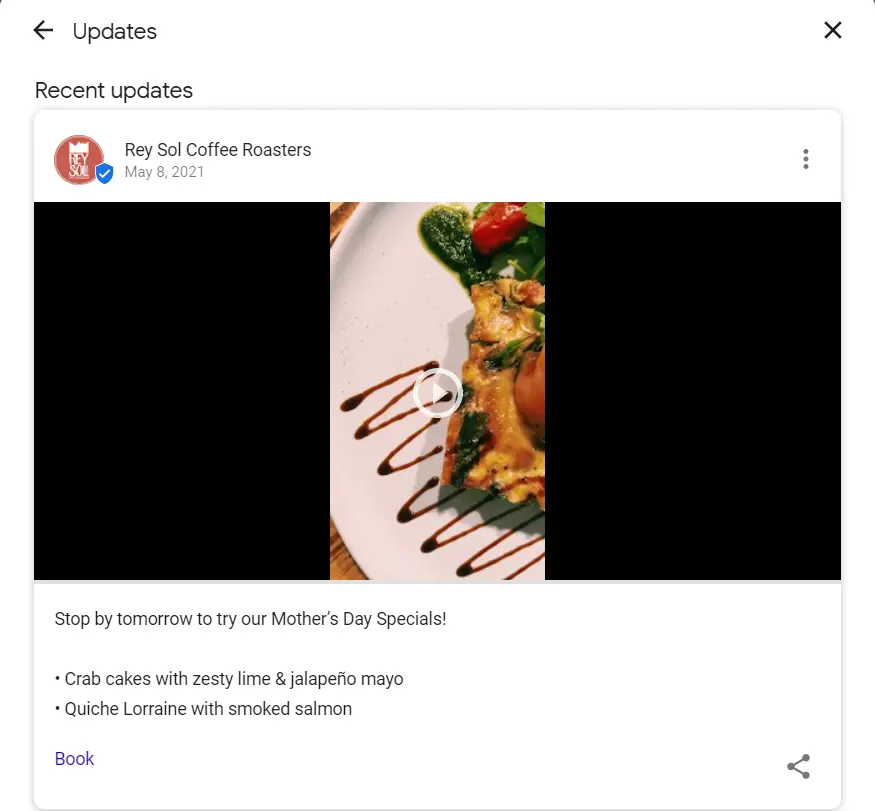
Get familiar with Google’s posting rules
In order to make the most of your Google Business posts, it’s important to familiarise yourself with Google’s posting rules. Google has a set of guidelines in place to ensure that all posts are respectful, honest, and transparent.
You should avoid any content that may be considered offensive, or in violation of the privacy rights of other individuals or businesses. For example, if you include a phone number in your post, it may be rejected if it is already listed on your business profile.
To ensure that your posts meet Google’s guidelines, take some time to review their list of unapproved content. By staying within these guidelines, you can make sure that your posts are effective and well-received by your target audience.
Frequently Asked Questions
Q: What is a Google Business Profile Post?
A: A Google Business Profile Post is a short message or update that businesses can publish on their Google My Business listing. It is a way to communicate directly with potential customers and can help increase visibility on Google.
Q: What should I post on my Google Business Profile?
A: You can post a variety of content on your Google Business Profile, including promotions, events, product updates, or company news. The key is to keep the post informative and engaging while staying professional.
Q: How long should my Google Business Profile post be?
A: The ideal length for a Google Business Profile post is between 150-300 characters. However, Google allows up to 1,500 characters, so use that space wisely to convey your message effectively.
Q: Can I include images or videos in my Google Business Profile posts?
A: Yes, using high-quality pictures or videos in your posts is recommended because consumers retain 95% of a message when it's in a media format.
Q: Should I include keywords in my Google Business Profile posts?
A: Yes, including relevant keywords in your posts can increase relevancy and help potential customers find your business when searching on Google.
Q: Can I include a call-to-action button in my Google Business Profile post?
A: Yes, depending on the post type, you can add a clickable call-to-action button to your Google Business post. Try A/B testing different CTAs to see which one is most effective in getting people to complete your desired action.
Q: Are there any guidelines or rules I should follow when creating Google Business Profile posts?
A: Yes, Google has specific guidelines regarding the type of content that is allowed on Google Business Profile posts. Make sure to familiarize yourself with these guidelines to avoid any potential issues or removal of your post.
Conclusion
Google Business Profile posts are a great way to attract potential customers and showcase what your business has to offer. By following these guidelines and best practices, you can make the most out of your Google Business posts and improve your online presence.
Remember to keep your posts short and engaging, include keywords, A/B test your call-to-action buttons, optimise your landing page, and always maintain a professional and polished approach.
By getting familiar with Google's posting rules and avoiding common mistakes like misspellings or poor-quality content, you can create effective posts that accurately represent your business and attract new customers. So start crafting your posts today and watch your online presence grow!
Are you tired of constantly brainstorming ideas for your business's social media accounts? Do you wish you could focus on other important tasks and leave the content creation to someone else?
Conte.ai is a proprietary social media AI autopilot that takes the burden of content creation off your shoulders. Our cutting-edge technology creates and publishes engaging content on your behalf, freeing up your valuable time and energy.
